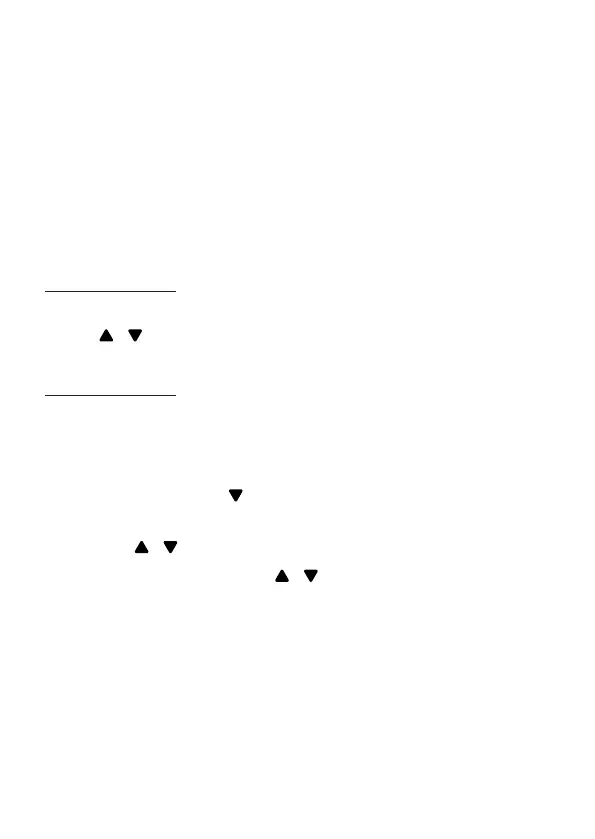43
ENTERING NAMES
Use the keypad letters to enter names, e.g. to store Tom:
Press 8 once to enter T.
Press 6 three times to enter o .
Press 6 once to enter m .
WRITING TIPS
Press C/INT/BACK to delete the last character or digit.
Press and hold C/INT/BACK to delete all characters or
digits.
Press
/ to move backward or forward through the
characters / digits.
Press and hold 0 to insert to pause (will appear as P)
enter entering numbers.
REVIEW AN ENTRY
1. When idle, press . The rst entry in the phonebook
will be displayed.
2. Press
/ to browse the phonebook entries.
3. Press MENU/OK then
/ to select VIEW.
4. Press MENU/OK to review the details of the selected
entry.