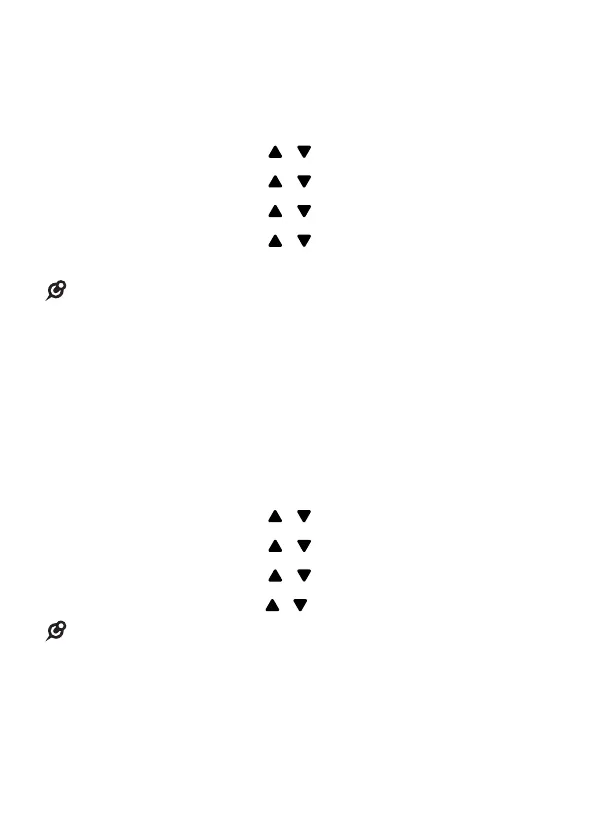37
Set the Ringer Melody for Internal Calls
You can set the melody to personalize your external
ringer. A total of 10 melodies are provided for your
selection.
1. Press MENU/OK and
/ to select HS SETTINGS.
2. Press MENU/OK and
/ to select RING SETUP.
3. Press MENU/OK and
/ to select INT. RING.
4. Press MENU/OK and
/ to select the desired
ringer melody.
• The respective ringer melody will be played while you are
scrolling through the melody list.
5. Press MENU/OK to conrm.
Set the Ringer Volume
You can set the ringer volume level. A total of 6 ringer
volume levels including VOLUME OFF are provided for
your selection.
1. Press MENU/OK and
/ to select HS SETTINGS.
2. Press MENU/OK and
/ to select RING SETUP.
3. Press MENU/OK and
/ to select RING VOL.
4. Press MENU/OK and
/ to select the ringer volume.
• The respective ringer volume will be played during your
selection.
5. Press MENU/OK to conrm.