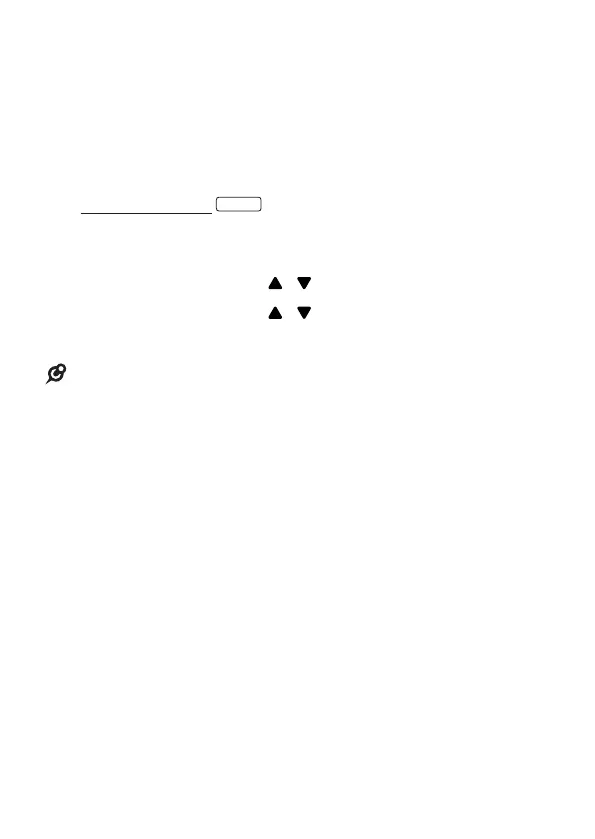39
Register a Handset
Your handset is pre-registered to the base station.
If for some reason, the handset is not registered to the
base station, REGISTER will display on the handset
screen. Register your handset following the process
below.
1. Press and hold
on the base station for about
ve seconds, the base station is entered into
registration mode.
2. Press MENU/OK and
/ to select HS SETTINGS.
3. Press MENU/OK and
/ to select REGISTER.
4. Press MENU/OK to initiate the registration.
• If the handset registration is successful, the handset will
automatically be allocated the next available handset
number. This handset number is shown in the handset
display in standby mode.