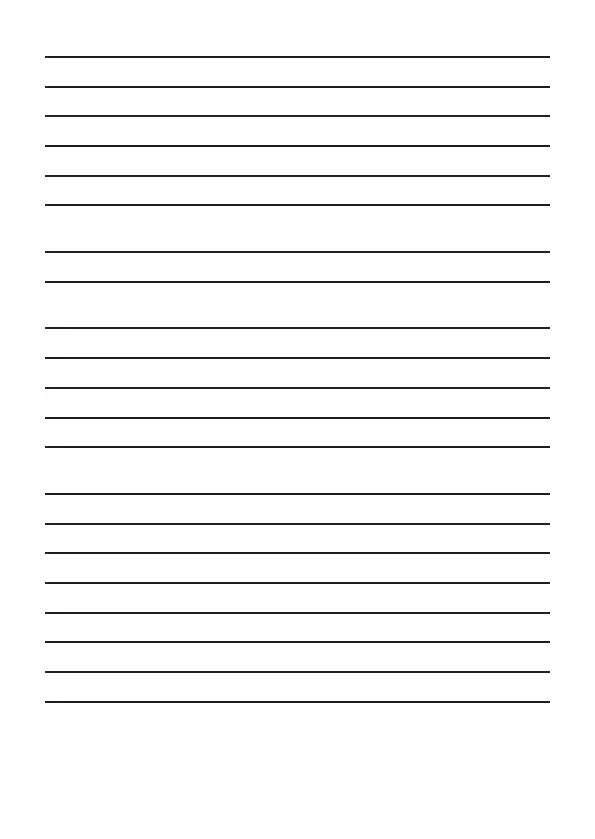6
Dial an Entry 44
Search a Phonebook Entry Alphabetically 44
Edit a Phonebook Entry 44
Delete a Phonebook Entry 44
Delete All Phonebook Entries 45
Check phonebook capacity 45
Speed dial 46
Assign a Speed Dial Number from the Directory 46
VIP list 47
Review a VIP Entry 47
Delete a VIP Entry 47
Delete All VIP Entries 47
Check VIP list capacity 48
Call Guard 49
Set Block Mode 49
Block Private or Unavailable Calls 50
Add a Block List Entry 50
Review Block List Entries 51
Edit a Block List Entry 51
Delete a Block List Entry 52
Delete all Block List Entries 52