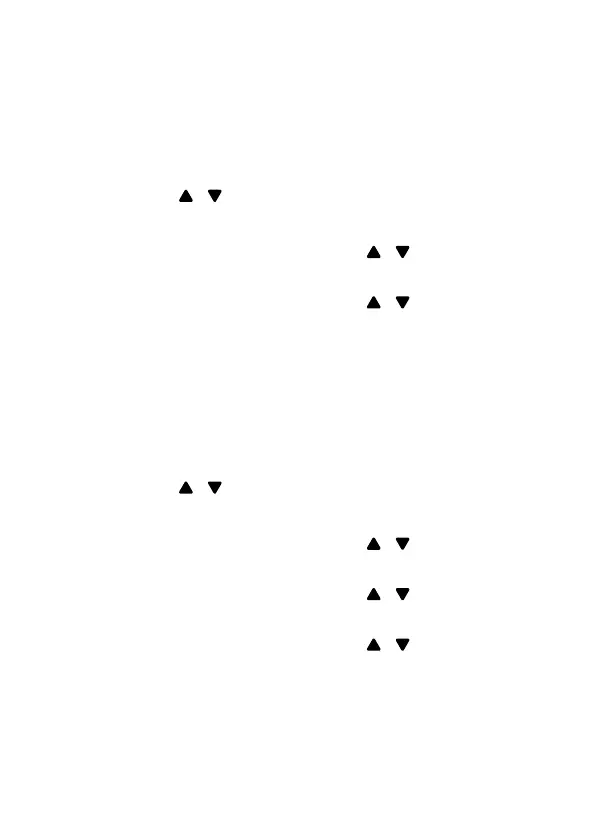77
Call Divert
You can divert a doorbell call to a preset external number.
The telephone base will call directly to the destination
number during doorbell ringing.
To set the preset divert number:
1. Press MENU/OK when the phone is not in use, and
then press
/ to scroll to SET DEVICE.
2. Press MENU/OK to select DOORBELL.
3. Press MENU/OK and then press
/ to scroll to
DBELL DIVERT.
4. Press MENU/OK and then press
/ to scroll to
PRESET NUM.
5. Press MENU/OK and then enter the destination
number that to which you wish to divert the call.
6. Press MENU/OK to save.
To turn on or off the auto call divert:
1. Press MENU/OK when the phone is not in use, and
then press
/ to scroll to SET DEVICE.
2. Press MENU/OK to select DOORBELL.
3. Press MENU/OK and then press
/ to scroll to
DBELL DIVERT.
4. Press MENU/OK and then press
/ to scroll to
AUTO DVRT.
5. Press MENU/OK and then press
/ to scroll to
ON or OFF.
6. Press MENU/OK to save.
You can also set up an auto call divert to a preset divert
number, only when you pressed REJECT at your handset
to reject the doorbell call.