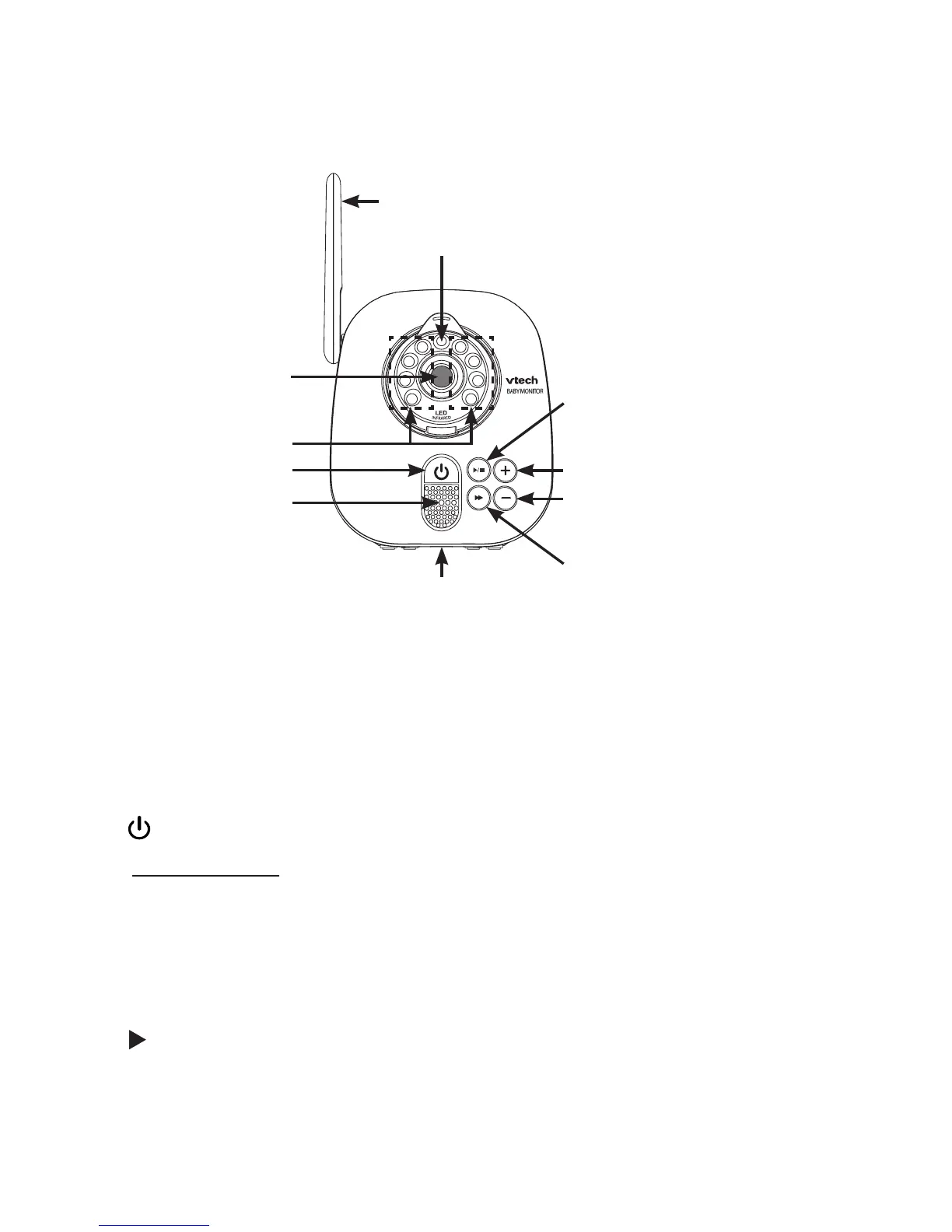16
3.1 Baby unit overview
3. GET TO KNOW THE BABY MONITOR
5
1
2
3
4
6
7
8
9
10
11
1
_
Camera
2
_
Infrared LEDs
Backup light for night vision
(page 32).
3
_
(On/off)
Press and hold to turn on or off
(page 31).
4
_
Microphone
5
_
Antenna
6
_
Light sensor
7
_
/n(Play/stop)
Press to play lullabies
(page 31).
Press to stop playing lullabies
(page 31).
8
_
+
(Volume up)
Press to increase the listening
volume (page 31).
9
_
-
(Volume down)
Press to decrease the listening
volume (page 31).
10
_
(Skip)
Press to skip to the next lullaby
(page 31).
11
_
Threaded socket (1/4 in)
For installation of the provided
wall mount (page 7) or a
tripod (not provided).