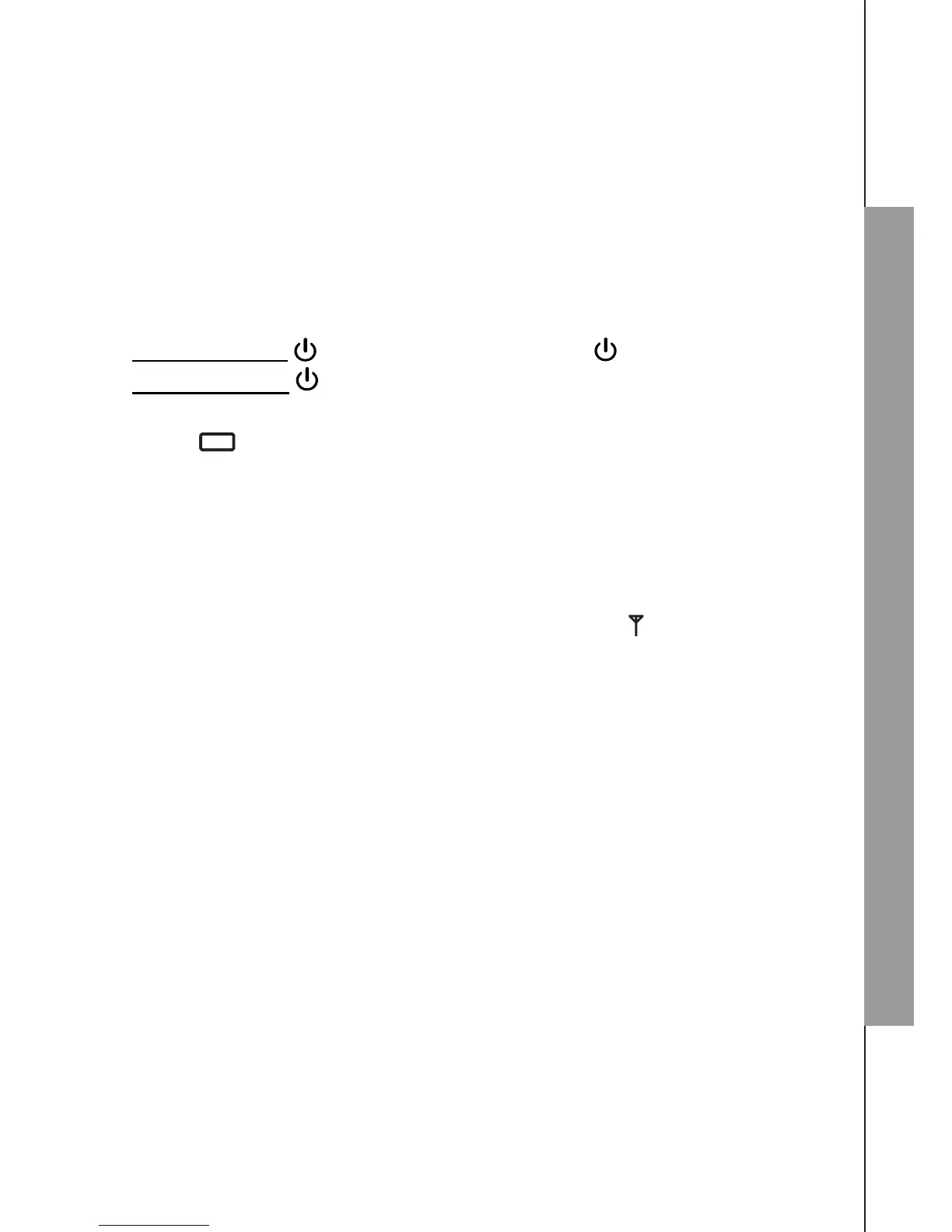23
GET TO KNOW THE BABY MONITOR
3.6.3 Test your video and audio monitor before use
It is important to test the video and audio monitor when it is installed
initially, and at regular times thereafter. Test your parent unit and baby
units if they have not been used for a long time or you suspect they are
defective.
To test your video and audio monitor:
Place the parent unit and the baby units in the same room to test the
product. Make sure the baby units are at least 1 metre away from
the parent unit.
Press and hold on the baby units until the (on/off) lights turn on.
Press and hold on the parent unit until the screen displays
Waiting for linking ...
Press repeatedly on the parent unit to view images from all
baby units. If you have only one baby unit, the parent unit displays
an image from the baby unit. Your video and audio monitor is now
ready for use.
Note
If no connection can be established, the parent unit displays No link to CAM # for
a few seconds. Then it displays Waiting for linking ... and .
1.
2.
3.
4.