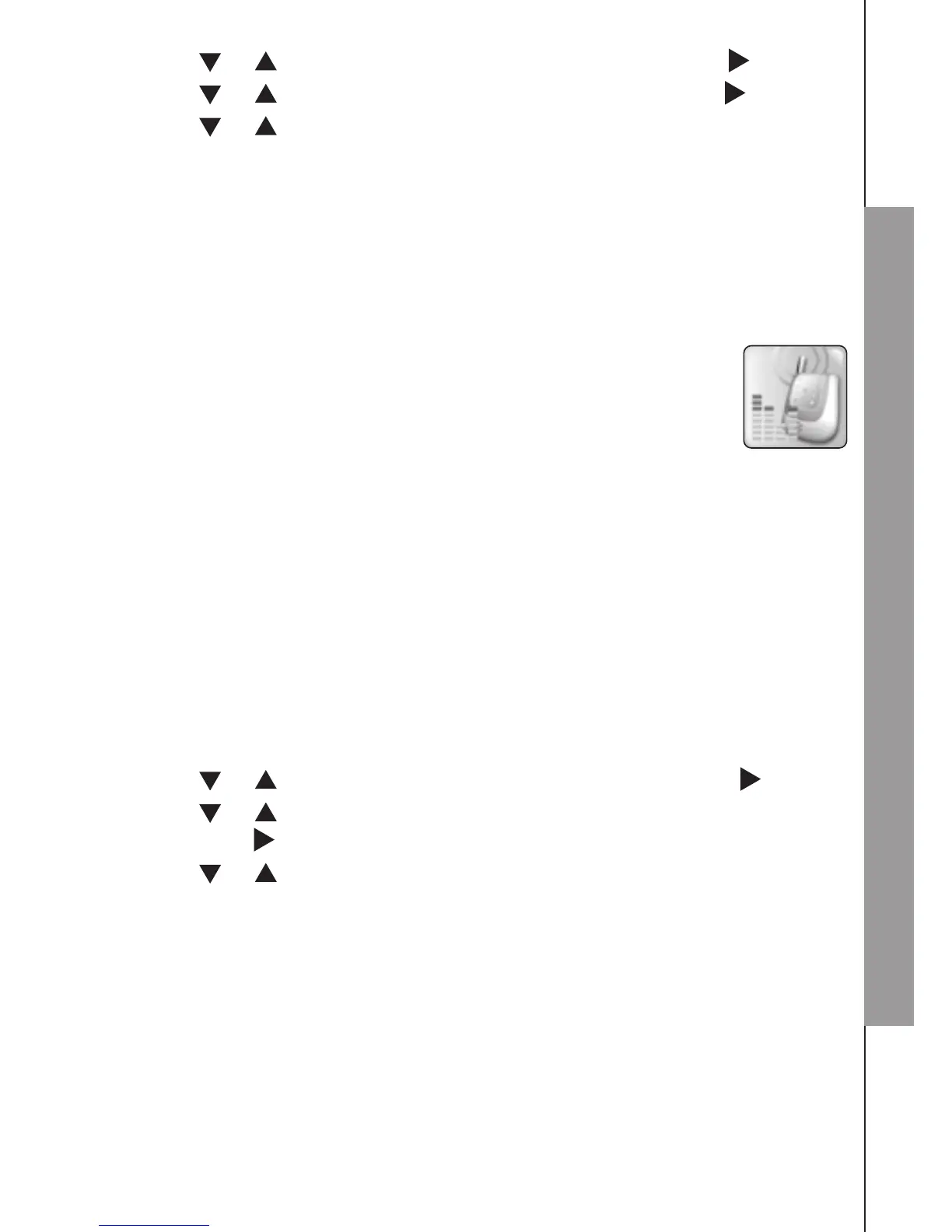25
USING YOUR BABY MONITOR
Press or to choose ALERT TONE, then press M or .
Press or to choose No Link Alert, then press M or .
Press or to choose On or Off, then press M to conrm your
selection. You hear a conrmation tone.
Note
The no link alert only works while viewing that particular baby unit in single-CAM
mode or in multi-CAM mode.
4.3 Sensitivity
You can use the parent unit to change the sound sensitivity
level of the baby units from Level 1 to Level 5 (Maximum).
The higher the sound sensitivity level is set, the more
sensitive the baby unit is in detecting sounds for transmitting
to the parent unit. The sensitivity level is preset to Level 3.
If you want the baby unit to be very sensitive in detecting sounds, you may
set the sensitivity level to Level 5 (Maximum), so that the baby unit will
always detect any sounds including background noises for transmitting to
the parent unit. If you want the baby unit to be less sensitive in detecting
sounds, you may set the sensitivity level to a lower level (Level 1 to Level
4), so that the baby unit will transmit sounds to the parent unit only when
your baby is very noisy or crying loudly.
To set the sound sensitivity level of the baby unit:
Press M when the parent unit is not in use.
Press or to choose SENSITIVITY, then press M or .
Press or to choose a desired baby unit or all baby units, then
press M or .
Press or to scroll through the choices, then press M to conrm
your selection. You hear a conrmation tone.
Note
To enter the sensitivity menu of the parent unit, the baby units must be turned on.
4.4 Temperature
4.4.1 Minimum temperature
You can set the desired minimum room temperature of the baby unit.
The minimum temperature can be set between 11
o
C and 20
o
C.
The minimum temperature is preset to 14
o
C.
2.
3.
4.
1.
2.
3.
4.