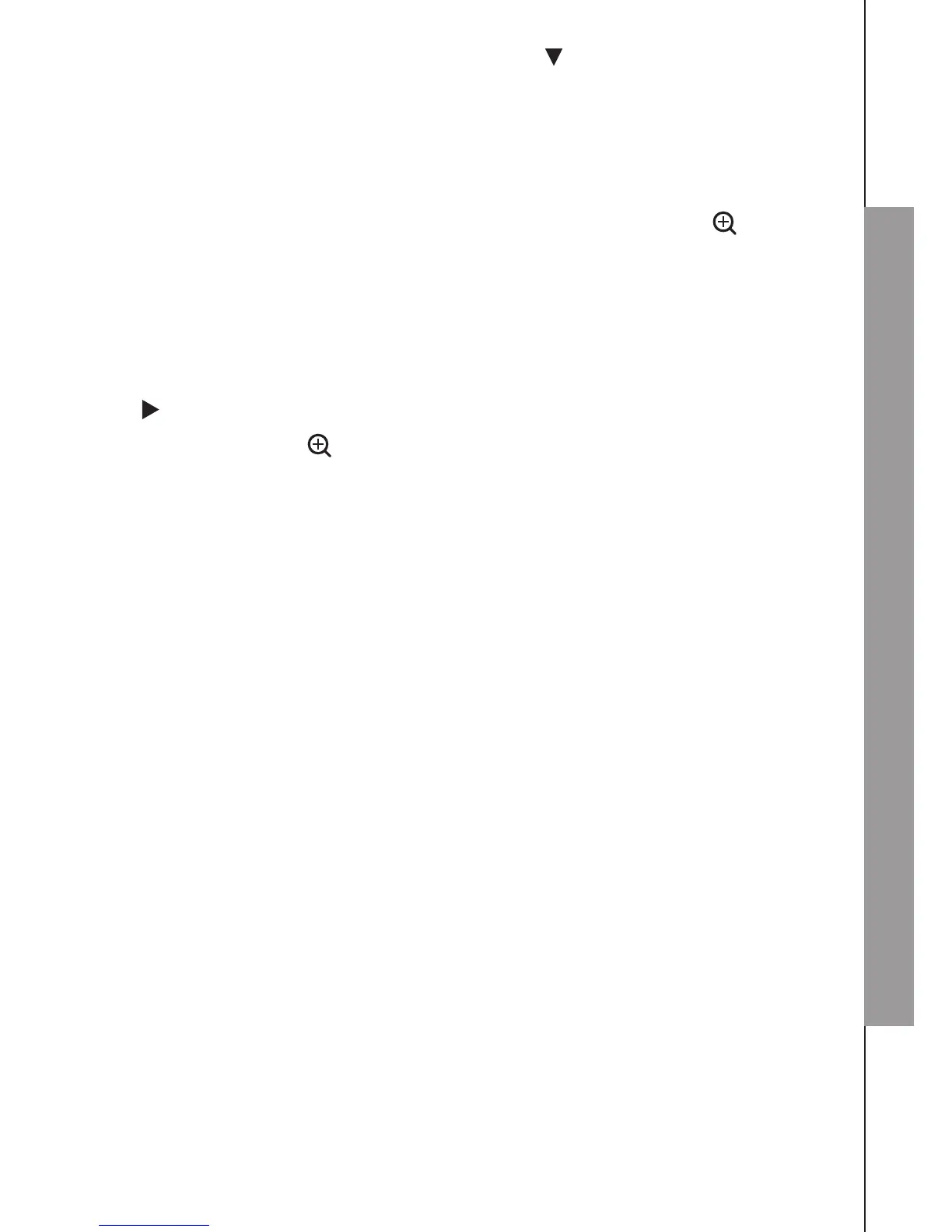19
GET TO KNOW THE BABY MONITOR
mode, press to scroll up or
down to highlight a desired
camera (page 33).
9
_
M
Press to enter the menu (page 24).
While in a menu, press to
choose an item, or save a
setting (page 24).
While viewing in multi-CAM
mode, press to select a desired
camera.
10
_
While viewing in mode,
press to move rightward
(page 33).
While in a menu, press to
choose an item (page 24).
While viewing in multi-CAM
mode, press to move right or left
to highlight a desired camera.
11
_
/VOL
-
Press to decrease the speaker
volume (page 33).
While in a menu, press to
scroll down.
While viewing in mode,
press to move downward
(page 33).
While viewing in multi-CAM
mode, press to scroll up or
down to highlight a desired
camera (page 33).
12
_
Speaker
To listen to sounds transmitted
from the baby units.