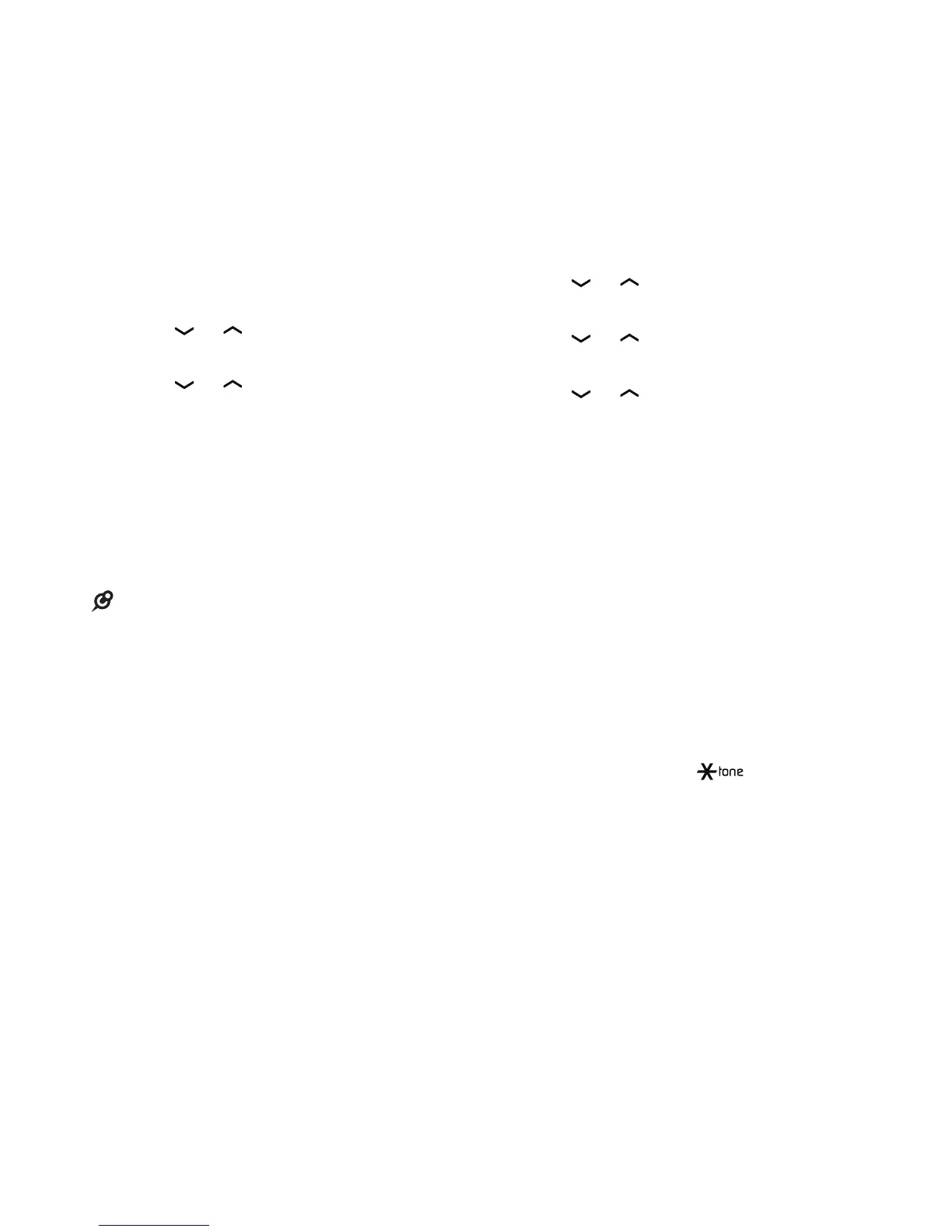17
Home area code
If you dial your local calls using only
seven digits (area code not required),
you can program your home area code
so that when you receive a call within
your local area, the telephone number
is automatically stored without the area
code in the caller ID log.
Press MENU when the phone is not
in use.
Press or to highlight Settings,
and then press SELECT.
Press or to highlight Home area
code, and then press SELECT.
Use the dialing keys to enter a
three-digit home area code.
Press SELECT to save your
selection. Then the handset returns
to the previous menu. You hear a
confirmation tone.
If, in the future, your telephone service
provider requires you to dial the area code
when making a local call, or, if you move to
a location that requires it, delete the home
area code you have already programmed,
following the steps above. After you have
deleted the home area code, _ _ _ will
appear on the display.
1.
2.
3.
4.
5.
Dial mode
The dial mode is preset to touch-tone
dialing. If you have pulse (rotary)
service, you must change the dial
mode to pulse dialing before using the
telephone to make a call.
Press MENU when the phone is not
in use.
Press or to highlight Settings,
and then press SELECT.
Press or to highlight Dial mode,
and then press SELECT.
Press or to choose Touch-tone
or Pulse.
Press SELECT to save your
selection. Then the handset returns
to the previous menu. You hear a
confirmation tone.
Temporary tone dialing
If you have pulse (rotary) service only,
you can switch from pulse to touch-tone
dialing temporarily during a call. This
is useful if you need to send touch-
tone signals to access your telephone
banking or long distance services.
During a call, press .
Use the dialing keys to enter the
number you wish to dial.
The telephone sends touch-tone
signals. The telephone automatically
returns to pulse dialing mode after
you end the call.
1.
2.
3.
4.
5.
1.
2.
3.