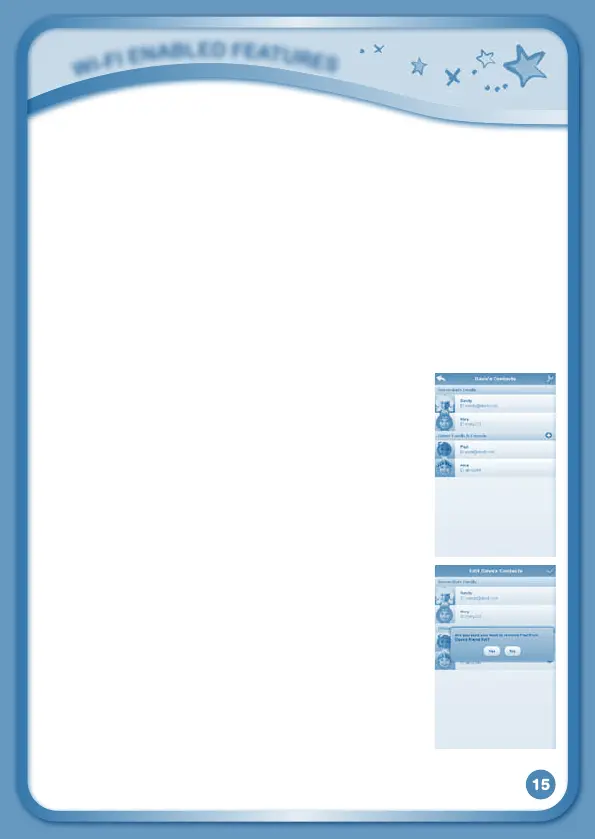15
3. Fill in the information in the Kid Connect Account Setup page to:
• CreateauserIDforyourself.You’llusethisIDwhenyoulogontoKid
Connect from your mobile device.
• CreateIDsforeachofyourchildrenthatusetheInnoTab
®
3S.
4. Download and install the appropriate version of Kid Connect on your mobile
device. VTech Kid Connect can be found on the App Store for iPhone
®
(for
iPhone4 or above, iOS5, X or above) and on Google Play for Android
TM
(Android 2.3.3 or above, minimun resolution : 320x480).
5. Run the app on your mobile device and follow the instructions on screen to
create an avatar. Your child will also need to do the same thing the first time
they run the app on the InnoTab
®
3S.
Managing Your Child’s Contacts
Each child’s contact list is managed by his or her parents.
By using the mobile version of Kid Connect, parents can
view and edit their child’s contacts, send friend requests
on behalf of their child, invite family members to join Kid
Connect and accept or reject friend requests that are
received from other parents.
• ViewingYourChild’sContactList
To see your child’s contacts, first go to your contact list
and click the icon to the far right of your child’s name.
Your child’s contact list will appear. Your name and the
names of any other children you have registered for Kid
Connect will appear at the top of the list in the Immediate
Family section. These contacts are automatically added
when you register and cannot be removed. If you add
any other contacts to your child’s list, they will appear in
the Other Family & Friends section below.
• RemovingaContactfromYourChild’sList
If you want to remove a contact from your child’s list,
touch the spanner at the top of the screen. Then touch
the delete icon next to the friend you wish to remove.
W
i
-
F
i
E
N
a
B
L
E
d
F
E
a
T
u
r
E
S