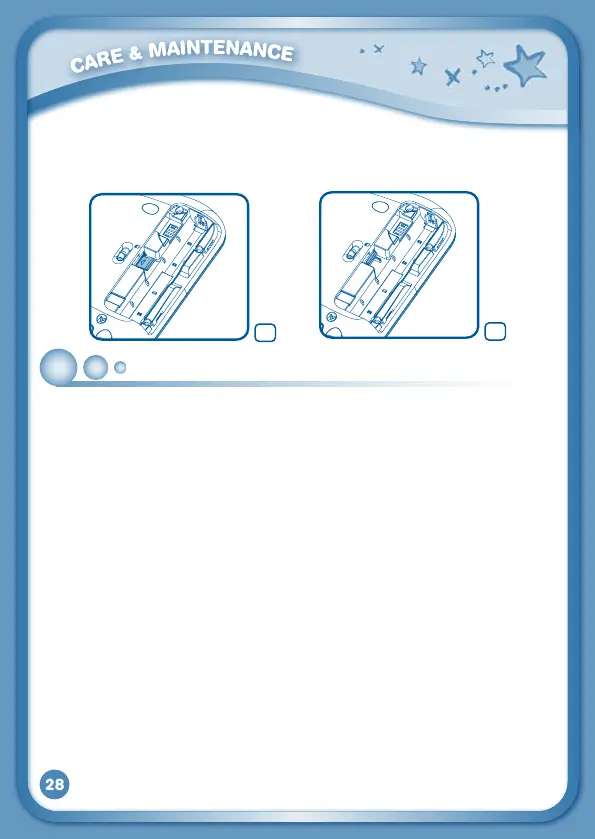28
- Locate the microSD memory card slot on the back of InnoTab
®
3S under the
battery cover.
-InsertthemicroSDmemorycard,asshowninimages4&5.
Care & Maintenance
1. Keep InnoTab
®
3S out of direct sunlight and away from direct sources of
heat.
2. Removethebatterieswhennotusingitforanextendedperiodoftime.
3. Avoiddroppingit.NEVERtrytodismantleit.
4. AlwayskeepyourInnoTab
®
3S away from water.
5. Pleaseexaminethetoytransformerperiodicallyforconditionsthatmayresult
intheriskoffire,electricshock,orinjurytopersons(suchasdamagetothe
output cord, blades, housing, or other parts) and that, in an event of such
conditions, the transformer should not be used until properly repaired.
Using the InnoTab
®
3S Touch Screen and Stylus:
• Useonlyenoughpressuretooperatethegame.Toomuchpressuremay
damage the touch screen.
• Donotusethestylusifitisbroken.
• DonotuseanyotherstylusonthetouchscreenotherthantheInnoTab
®
3S
stylus.
• Putthestylusbackinthestylusholderwhennotinuse.
Cleaning the InnoTab
®
3S Touch Screen
• Slightlydampenasoft,lint-freeclothwithalittlewaterandwipethescreen
to loosen dirt.
5
4