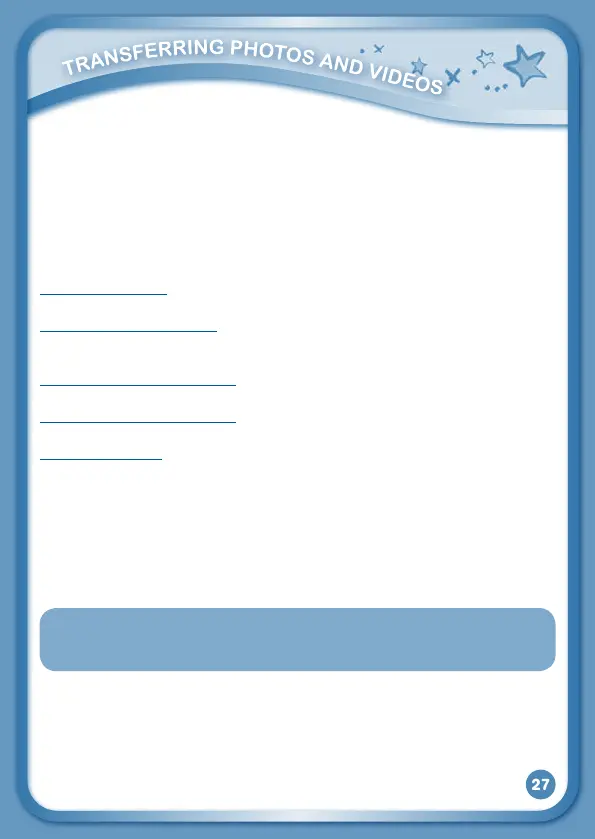27
InnoTab
®
3S supports JPEG formatted photos and MJPEG/H.264 baseline
profileformattedvideoplayback.Othervideoformatscanbeconvertedtowork
with InnoTab
®
3S using third party software (not included). There may be legal
restrictions associated with the use of commercial video files, movies, programs
and other content for which VTech
®
acceptsnoresponsibilityorliability.Users
should take responsibility for observing relevant copyright law in their country
for this type of media.
When converting your video for InnoTab, please follow the following guidelines:
Supported format:
H.264baselineprofilevideoandMP3audioinanAVIfile.
Recommendedresolution:
480x272ifsourceis16:9and320x240ifsourceis4:3.Otherresolutionsare
supported but are not optimal for the device.
RecommendedVideobitrate:
600Kbps.Otherbitratesaresupportedbutarenotoptimalforthedevice.
RecommendedAudiobitrate:
96Kbps.Otherbitratesaresupportedbutarenotoptimalforthedevice.
Maximumfilesize:
2GB(over5hoursofplaytimeusingtherecommendedsetup).
The following freeware programs may be used to convert most videos:
AvantiGUI
eRightSoftSuper©
MediaCoder
TEncoder
(Alltrademarksarethepropertyoftheirrespectiveowners.VTech
®
does not
endorse, support or accept any liability for the freeware listed above.)
NOTE: Do not disconnect InnoTab
®
3S or the computer while files are downloading.
Afteryouhavefinished,turnoffthetablettosavepower.Whennotconnected
toacomputer,pleaseclosetheUSBportcoverontheInnoTab
®
3S for safety.
Inserting a microSD Memory Card
You can insert a microSD memory card (not included) into your InnoTab
®
3S
to expand available memory for downloaded content, photos, videos or music.
InnoTab
®
3S is compatible with microSD memory cardsupto32GB.
- Make sure the tablet is turned off.