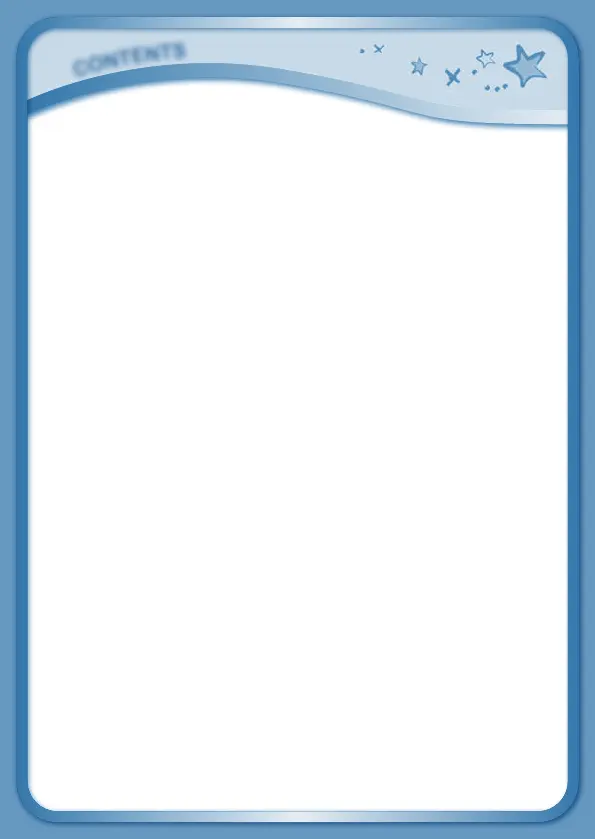C
O
N
T
E
N
T
S
INTRODUCTION ..................................................................... 1
Included in This Package ........................................................... 1
PRODUCT FEATURES ........................................................ 2
GETTING STARTED ............................................................. 4
How to Attach the Stylus ............................................................ 4
Installing the Rechargeable Battery Packs ................................ 4
Charging and Recharging the Batteries .................................... 5
How to Play ................................................................................ 7
Desktop Menu and Status Bar .................................................. 7
Common Function Icons ........................................................... 9
PREPARING TO USE WI-FI ................................................ 9
Installing Learning Lodge
TM
on a Computer .............................. 9
Registering Your InnoTab
®
3S on Learning Lodge
TM
................. 11
Setting Up Your Wi-Fi Connection on InnoTab
®
3S ................... 12
WI-FI ENABLED FEATURES ............................................... 12
Wish List Maker ......................................................................... 12
Downloads Menu ....................................................................... 13
VTech Kid Connect .................................................................... 14
Web Browser ............................................................................. 17
New From VTech ........................................................................ 18
CONTENT ................................................................................. 18
InnoTab
®
3S Demonstration Video Cartridge ............................ 18
Bulit-in Apps .............................................................................. 19
Playing an InnoTab
®
Cartridge .................................................. 26
TRANSFERRING PHOTOS AND VIDEOS ...................... 26
CARE & MAINTENANCE ...................................................... 28
LEGAL NOTICES .................................................................... 33
