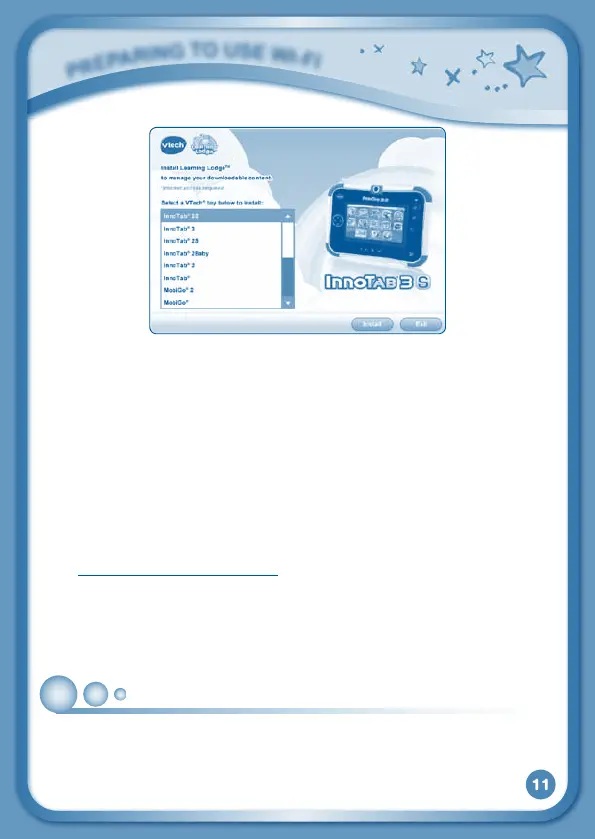11
- Click Install to begin the installation.
- Follow the on-screen prompts to install Learning Lodge™.
• CDInstallation(forMacintoshComputers)
- InserttheLearningLodge™CDintotheCD-ROMdrive.
- Double click the VTech Toy Setup icon in the pop-up window.
- Select the InnoTab
®
3S version of Learning Lodge™ on the installation
screen.
- Click Install to begin the installation.
- Follow the on-screen prompts to install Learning Lodge™.
• DownloadtheSetupFilesfromtheVTech
®
Website
- To download the files, go to:
www.vtechuk.com/download
-
Select InnoTab
®
3S from the list of products and click the Download button
forPCorMacdependingonwhichtypeofcomputeryouown.
- Run the Setup Package and follow the on-screen prompts to install
Learning Lodge™.
Registering Your
InnoTab
®
3S on Learning Lodge
TM
BeforeInnoTab
®
3S can be connected using Wi-Fi, please register your tablet
on Learning Lodge
TM
by following these steps:
P
r
E
P
a
r
i
N
G
T
O
u
S
E
W
i
-
F
i