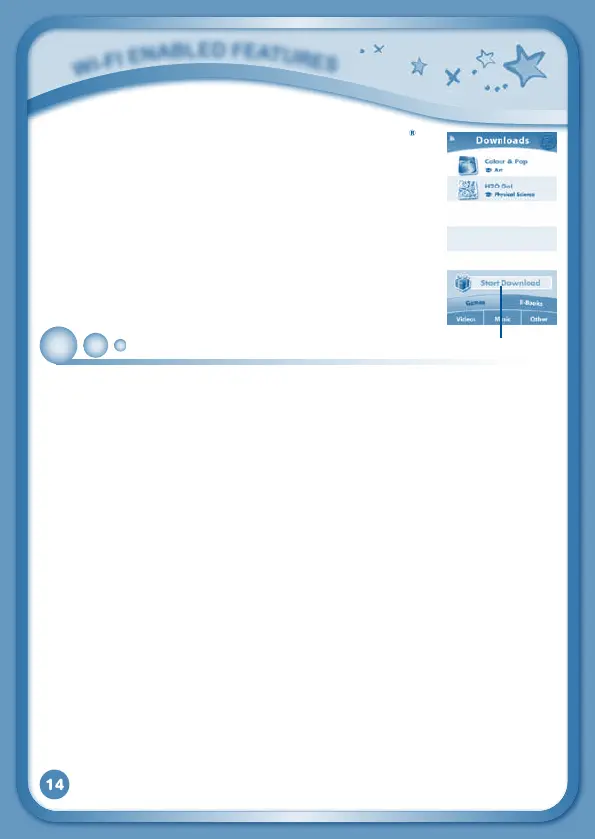14
that have been previously deleted, connect your InnoTab
®
3S
to your computer using the included USB cable, and go to
the My Downloads section in the InnoTab
®
3S home page on
Learning Lodge™.
VTech Kid Connect
UsingtheincludedVTechKidConnectStandardonthisInnoTab
®
3S, children
canSEND&RECEIVEtextsandstickers,toandfromiPhoneandAndroidsmart
phones(enabledwiththefreeapp/subscriptionforoneyear)andotherInnoTab
®
3Stablets.VTechKidConnectPremium(availableOctober2013)soldseparately,
will enable the InnoTab
®
3StoalsoSEND&RECEIVEvoicemessages,drawings
andphotostoiPhone,AndroidsmartphonesandotherInnoTab
®
3S tablets.
VTech Kid Connect is a subscription service. VTech Kid Connect Standard
service included with this purchase is free for one year from the date of
registration of this InnoTab
®
3S.
iPhoneandAndroidsmartphoneappwithoneyearfreeVTechKidConnect
Standard subscription available at the Apple App Store and Google Play
respectively. Mobile data service and Internet connection are required but not
included by VTech.
Getting Started with VTech Kid Connect
Before you can start using Kid Connect, you have to follow a few simple steps
to sign up for an account and set up the app on your mobile device.
1. Register your InnoTab
®
3S on Learning Lodge™. See the section Registering
Your InnoTab
®
3S on Learning Lodge™ for more information.
2. After you complete the Learning Lodge™ registration, you will be asked if
you want to sign up for Kid Connect. Click the Sign Me Up Now button to
sign up. Or if you already registered for Learning Lodge™ and missed the
chance to sign up earlier, go to My Account and click the Manage Kid
Connect button to sign up at any time.
W
i
-
F
i
E
N
a
B
L
E
d
F
E
a
T
u
r
E
S
Start Download