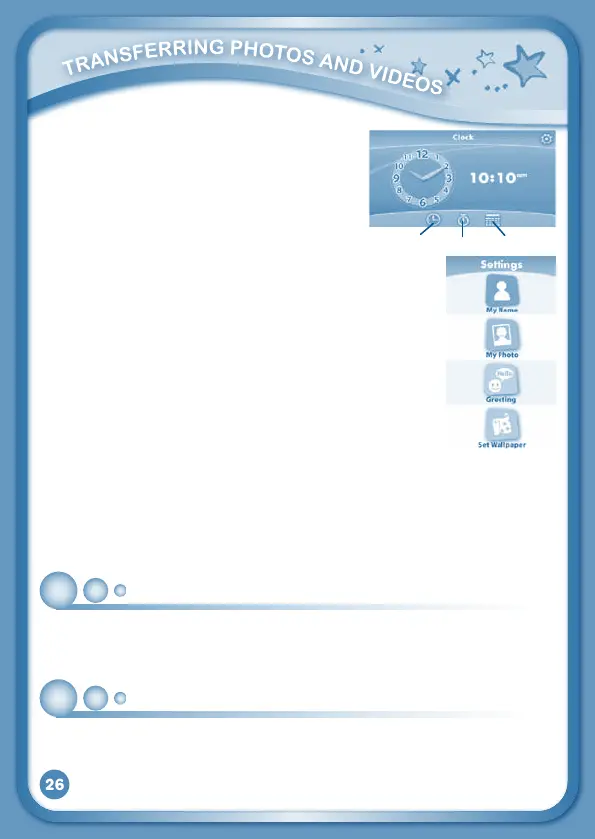26
Clock
Touch the Clock to set the time or date or use
the stopwatch.
Clock–Touchthistovieworadjustthetime.
Stopwatch–Touchthistousethestopwatchto
count up.
Date–Touchthistovieworadjustthedate.
Settings
Touch the Settings icon to edit your profile name, set a profile
picture, record a greeting message, set desktop wallpaper,
changecameraphotosize, check memory usage, delete
game records, lock content from deletion, configure Wi-Fi
settings and view the InnoTab
®
3S firmware version number.
RegisteryourInnoTab
®
3S on Learning Lodge
TM
to obtain
a registered license for the onboard content and software.
To ensure that your tablet has been registered, go to the
AboutmenuintheSettingsmenuinyourInnoTab
®
3S. You
will see the license type listed as Trial until your InnoTab
®
3S is registered on
Learning Lodge
TM
.
TIP:YoucanresetthetablettofactorysettingsbytypingR-E-S-E-TintotheMy
Name profile in Settings.
WARNING: Any data saved in internal memory will be lost. Data saved in a
microSD memory card (not included) will not be affected by resetting the tablet.
Playing an InnoTab
®
Cartridge
If an InnoTab
®
cartridge (sold separately) has been inserted properly, you will
see the cartridge icon at the bottom of the desktop menu screen. Touch the
cartridge icon to play.
Transferring Photos and Videos
Youcantransferphotos/videosfromyourcomputertoyourInnoTab
®
3S using
Learning Lodge
TM
. See the Photos section above for more details.
Clock Stopwatch Date