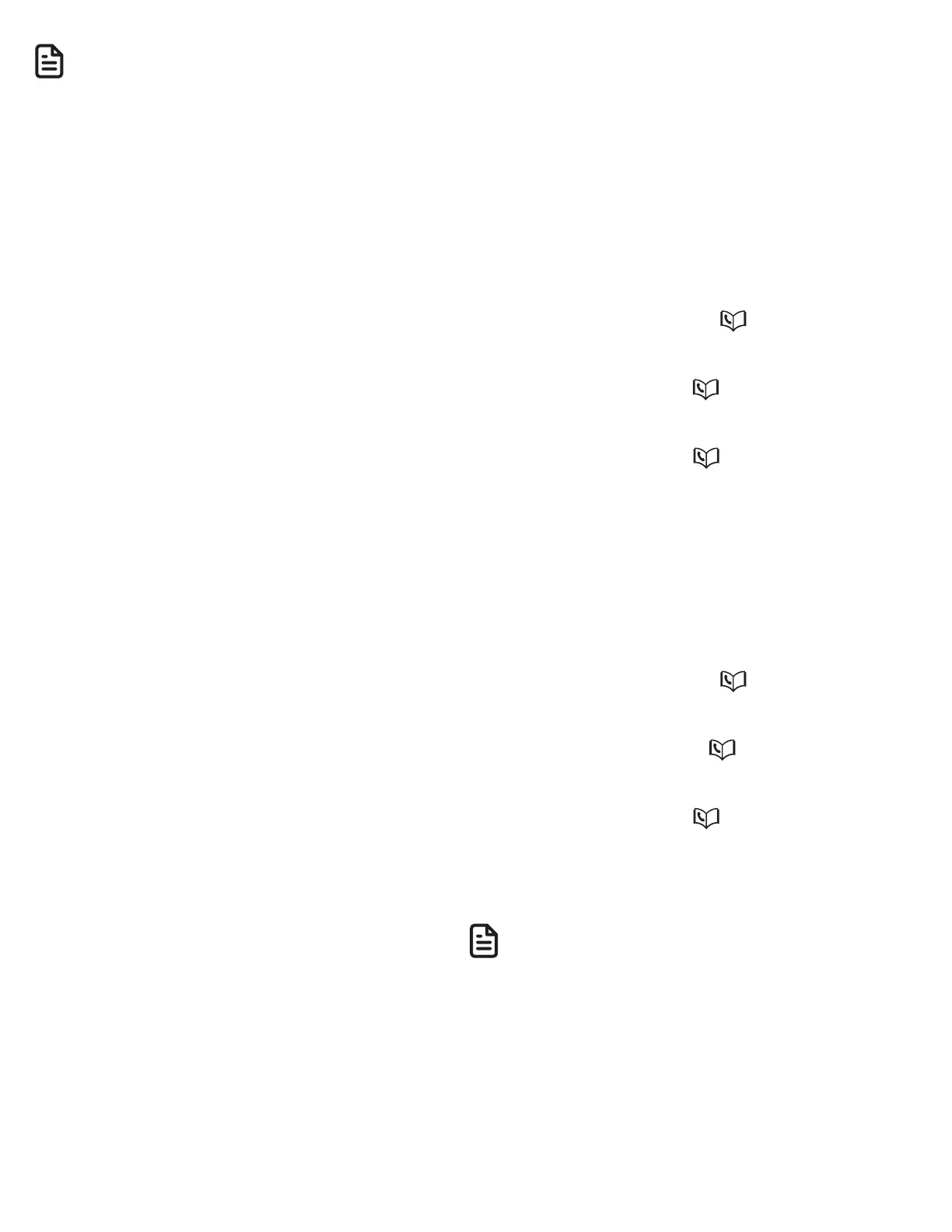99
NOTE
• If, in the future, your telephone
service provider requires you to dial
the area code when making a local
call, -OR-, if you move to a location
that requires it, delete the home area
code you have already programmed,
following the steps above. After you
have deleted the home area code, _
_ _ will appear on the display.
Ringer
Set ringer tone
You can select the ringer tones for
incoming home and cell calls.
To set the ringer tone on home line:
1. Press MENU/SELECT in idle mode.
2. Press q CID or p to highlight
Ringers, then press MENU/SELECT.
3. Press q CID or p to select Home
ringtone, then press MENU/SELECT.
4. Press q CID or p to sample each
ring tone for home line.
5. Press MENU/SELECT to save.
To set the ringer tone on cell lines:
1. Press MENU/SELECT in idle mode.
2. Press q CID or p to highlight
Ringers, then press MENU/SELECT.
3. Press q CID or p to select Cell
ringtone, then press MENU/SELECT.
4. Press q CID or p to sample each
ring tone for cell lines.
5. Press MENU/SELECT to save.
NOTE
• If you turn off the ringer volume, you
will not hear ringer tone samples.