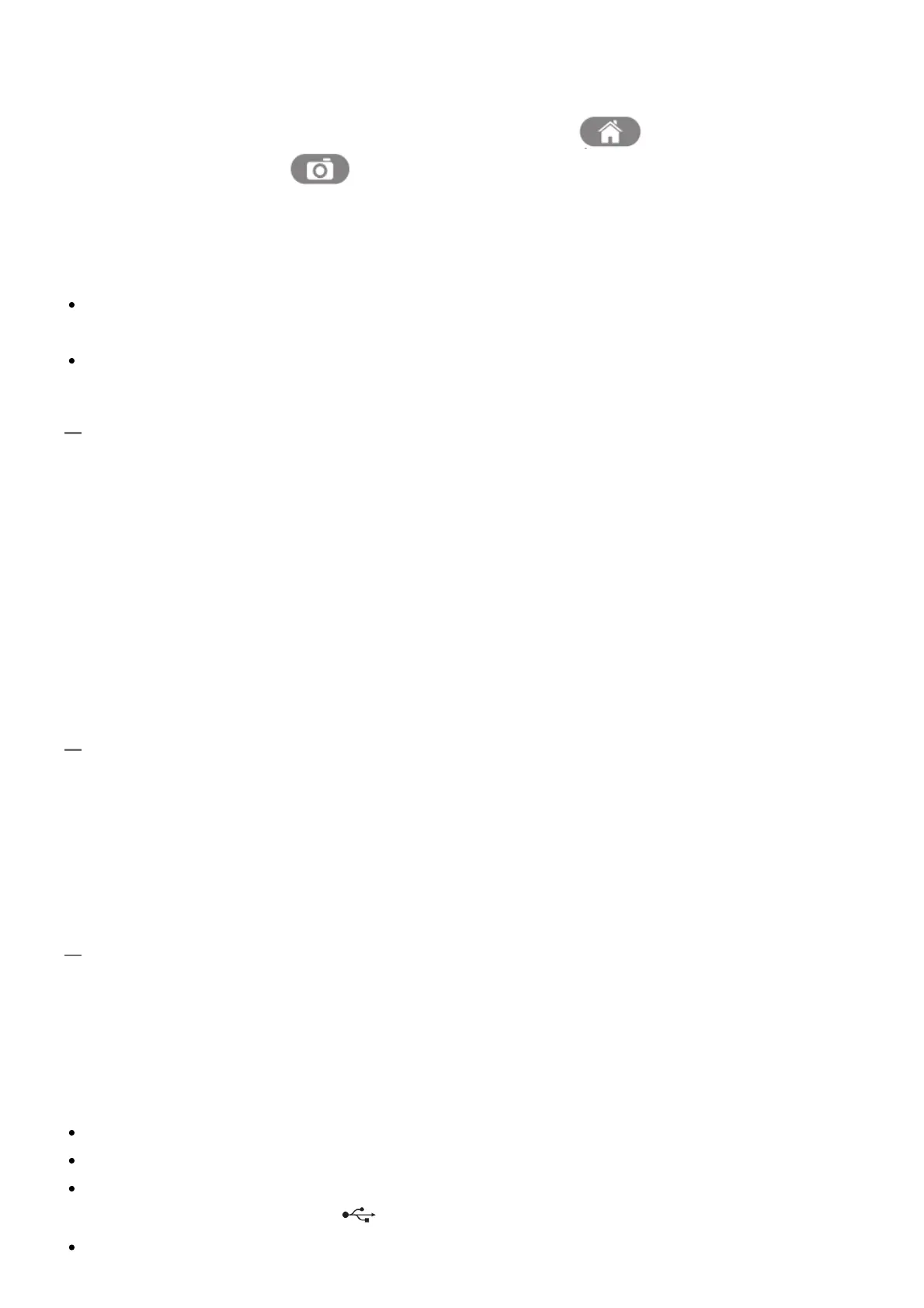first. Swipe up or down over the month, day, year, hours and minutes to change the current date
and time. Tap the when you’re done.
When the clock is displayed on screen, press the HOME BUTTON to go to the home menu.
Press the SHUTTER BUTTON
to take photos and videos.
Note:
When the battery level is low, most functions on the watch may not be activated, except for the
clock display. It is recommended to recharge the battery as soon as possible before further use.
If the battery level is extremely low the watch may not work properly. Recharge the battery as
soon as possible and set the time and date again after recharging.
AUTOMATIC SCREEN OFF
To preserve battery life, the screen will automatically shut off after a short period of time when in
clock mode.
Note: The auto screen off time can be adjusted in Settings / Advanced / Auto Screen Off. Please
refer to the Settings section in this manual.
In other activities, it will return to clock mode automatically if there is no input for 1 minute. When
it is in camera mode, it will auto-exit after
3 minutes. When in slideshow, the auto-exit time is around15 minutes. If you have a timer
running, it will return to the timer screen instead of watch mode. The watch will not shut off
automatically when the timer is running.
BATTERY STATUS
The remaining battery capacity will be displayed on the main menu screen. When the battery level
is low, most functions on the watch may not be accessible, except for the clock display. It is
recommended to recharge the battery as soon as possible before further use. If the battery level is
extremely low the watch may not work properly. Recharge the battery as soon as possible and set
the time and date again after recharging.
CONNECT TO A COMPUTER FOR FILE TRANSFER
You can connect Kidizoom ® Smartwatch DX to a PC or Mac computer using the included micro
USB cable. Once connected, you can transfer
files between the watch and computer. Please follow the following steps to make the connection:
Pull up the rubber cover of the micro USB port on the side of your watch.
Insert the micro USB cable (small end) into the micro USB port on the watch.
Insert the larger end of the micro USB cable into a USB port on the computer. A USB port is
usually marked with this symbol
You will see a removable drive called VTech 1716, please use this to transfer files to and from
