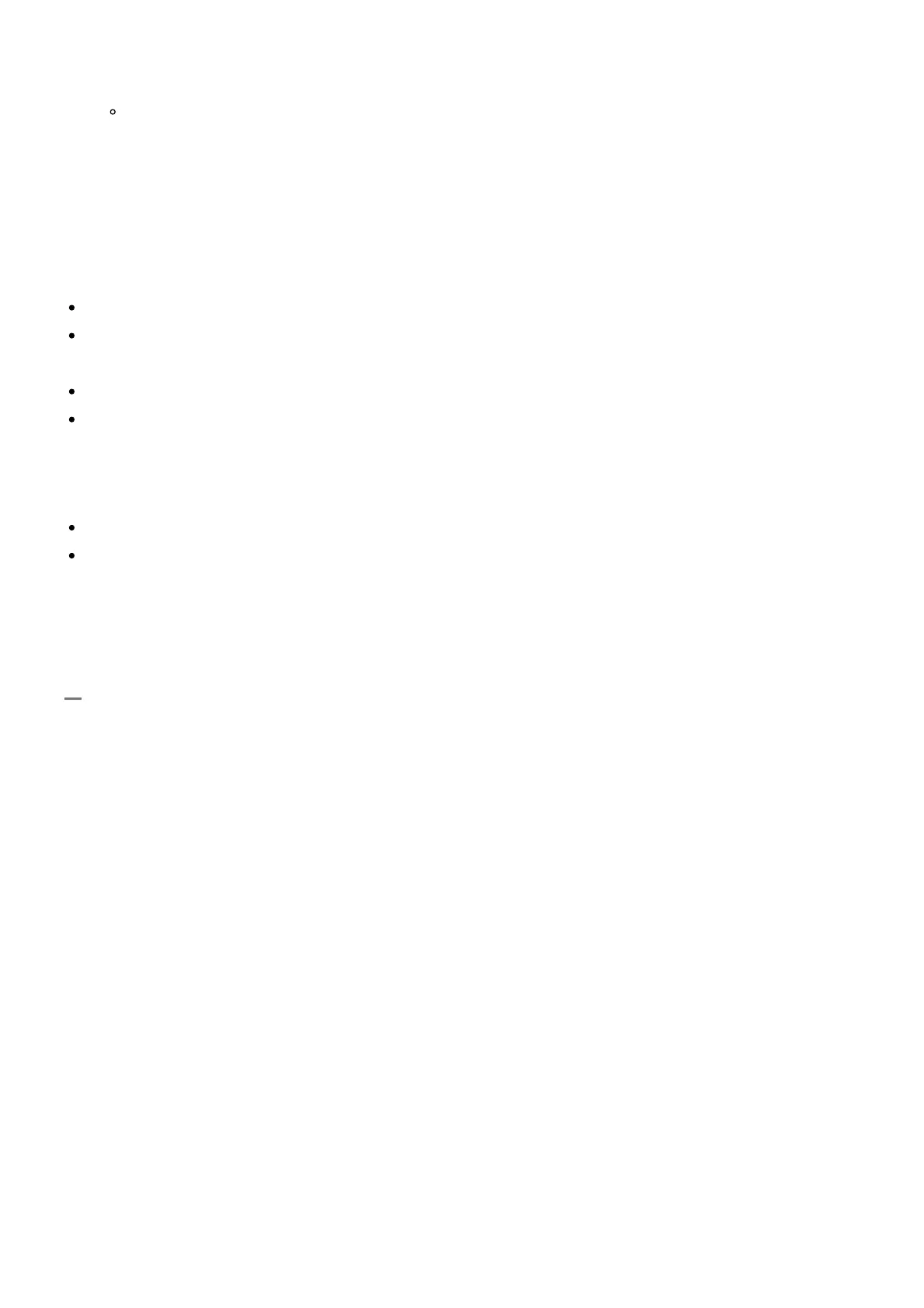the watch. There is another removable drive called VT SYSTEM, which is for storage of system
data and should not be accessed by users.
Note: Once the watch is connected to your computer, do not disconnect the watch while
files are uploading or downloading. After you have finished, remove the watch by following
the steps to safely remove hardware from your computer. You can then physically unplug
the watch from the computer.
To avoid any potential damage to your Kidizoom ® Smartwatch DX, ensure the micro USB
rubber cover is fully covering the micro USB port of the watch when it is not connected to
the cable. To back up photo or video files taken by Kidizoom ® Smartwatch DX:
Locate and open the DCIM folder in the removable drive VTech 1716.
Your photo and video files will be placed in a subfolder. Drag and drop the files to a location on
your computer to back them up. To back up voice files recorded by Kidizoom ® Smartwatch DX:
Locate and open the VOICE folder in the removable drive VTech 1716.
Drag and drop the recorded voice files to a location on your computer for backup.
To transfer photo or video files to Kidizoom ® Smartwatch DX:
Select the photo or video files you would like to upload from your computer first.
Locate and open the DOWNLOAD folder in the removable drive VTech 1716, drag and drop the
photo files into the PHOTO subfolder, or VIDEO subfolder for video files.
Note: Do not transfer photo or video files created by other cameras (except for Kidizoom camera
photo or video files) to Kidizoom ® Smartwatch DX, as these file formats may not be compatible.
Minimum System Requirements
PC Hardware Requirements:
CPU: Pentium ® 4 or above
Memory: 256MB RAM
300MB Hard disk space
Monitor Resolution: 1024 x 768
USB Port required
PC Software Requirements:
Microsoft ® Windows ® XP, Windows Vista ® , Windows ® 7 or Windows ® 8 Operating System,
Adobe ® Flash ® Player 10 – Other Browsers Version
Macintosh Hardware Requirements:
Macintosh Computer with an Intel processor
Memory: 512 MB RAM
300 MB Hard disk space
USB Port required
Macintosh Software Requirements:
Mac OS X version 10.6, 10.7, 10.8, 10.9 or 10.10, Adobe ® Flash ® Player 10 – Other Browsers
Version
*Internet connection required for Internet enabled functions on both PC and Macintosh computers.