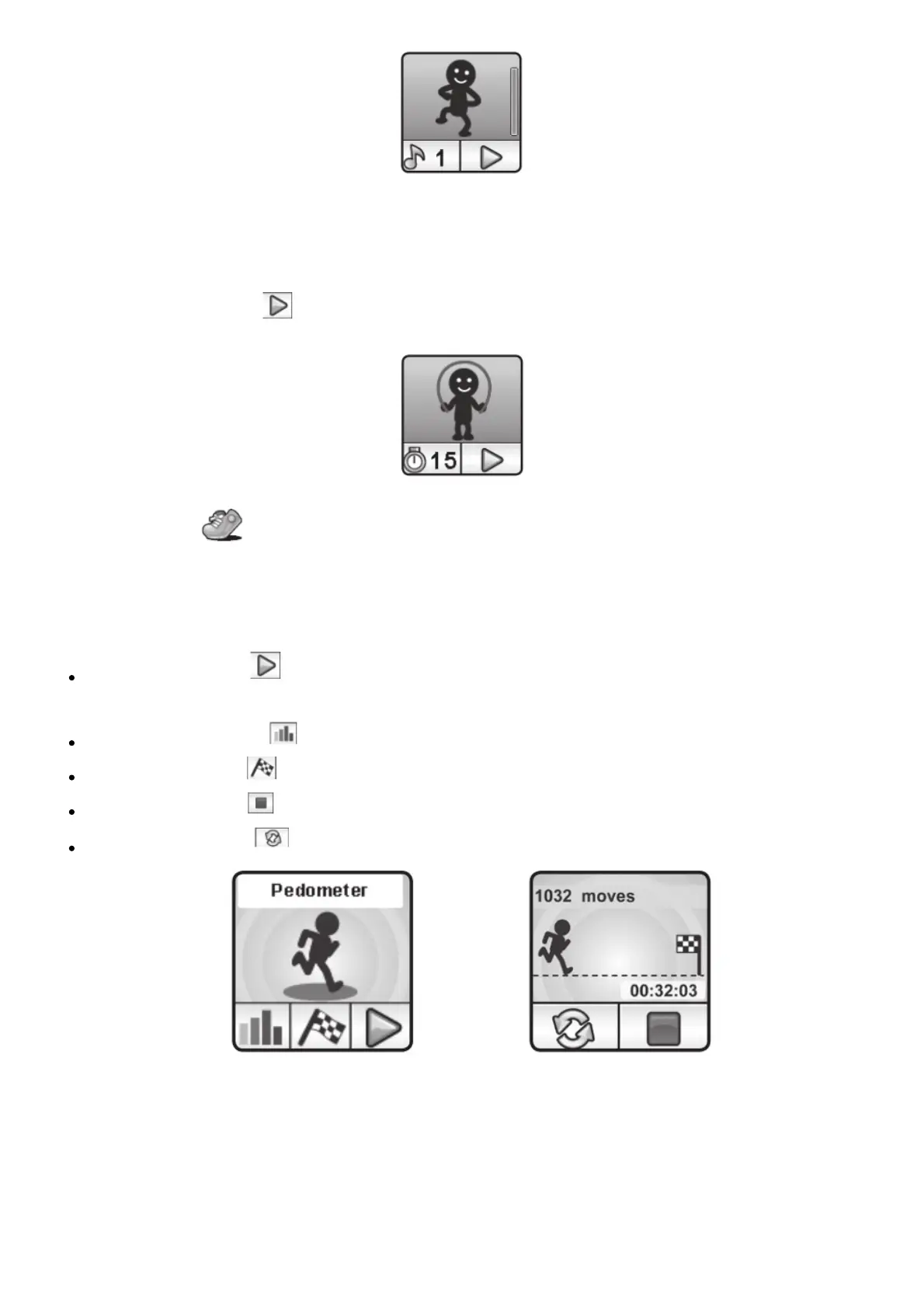C. Funky Jump
Set an amount of time and start jumping as many times as you can. While you jump, the character
on the screen jumps. The character will try his best to jump as much as you can. Don’t worry if he
can’t keep up. Tap the timer icon to choose a time, swipe the screen to choose different characters
and press the go button to start jumping. When the time is up, it will show how many times
you jumped!
8. Pedometer
This is a simple pedometer to count your steps or any movement. The watch should be worn on
the wrist for counting accuracy.
Tap the Start Button to start the pedometer, and it will automatically stop when it reaches
the next day, or when you tap the stop button.
Tap this History Button to look at the past history.
Tap the Goal Button to set a goal and challenge yourself or your friends.
Tap the Stop Button to stop the step counter.
Tap the Reset Button to reset the step counter to zero.
Note: This kid-friendly version of a pedometer is just for fun and this toy is not as accurate as a
commercial pedometer for adults. The pedometer only counts movement when it is in the
pedometer activity or in clock mode. Playing other activities will suspend the counter.
The pedometer will only count movement if it is worn on the arm that is moving.