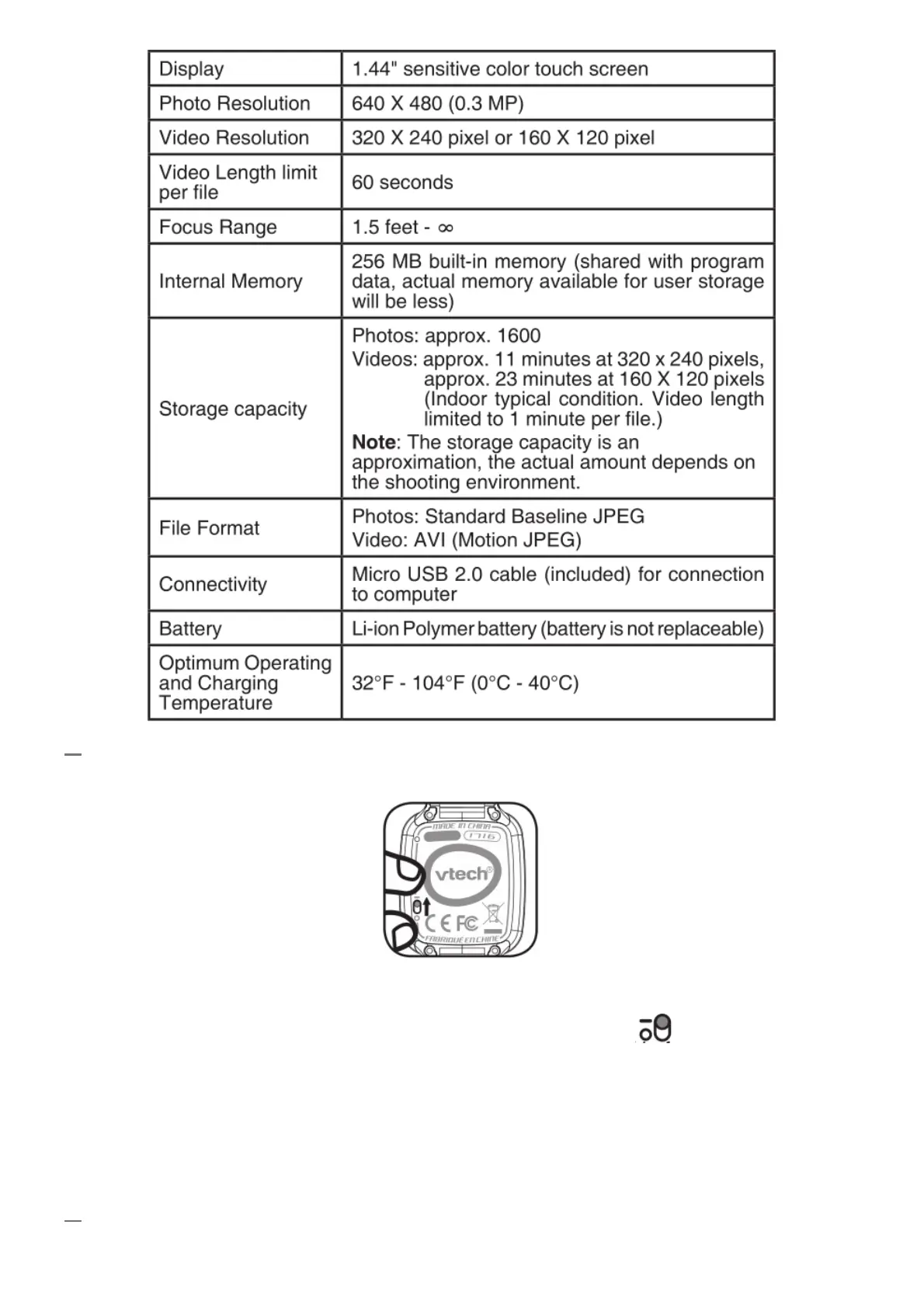GETTING STARTED
Switch on the MASTER POWER SWITCH when using for the first time. The MASTER POWER SWITCH
is located on the back of the watch face. Slide the switch up to turn ON and fully charge the
Kidizoom ® Smartwatch DX before use. When the watch is switched OFF, it will not be possible to
charge the watch or play any activities.
Note: It is not necessary to switch the Master Power Switch to off during daily use.
We recommend a full charge before playing. A full charge will take about 3 hours.
BATTERY RECHARGING
