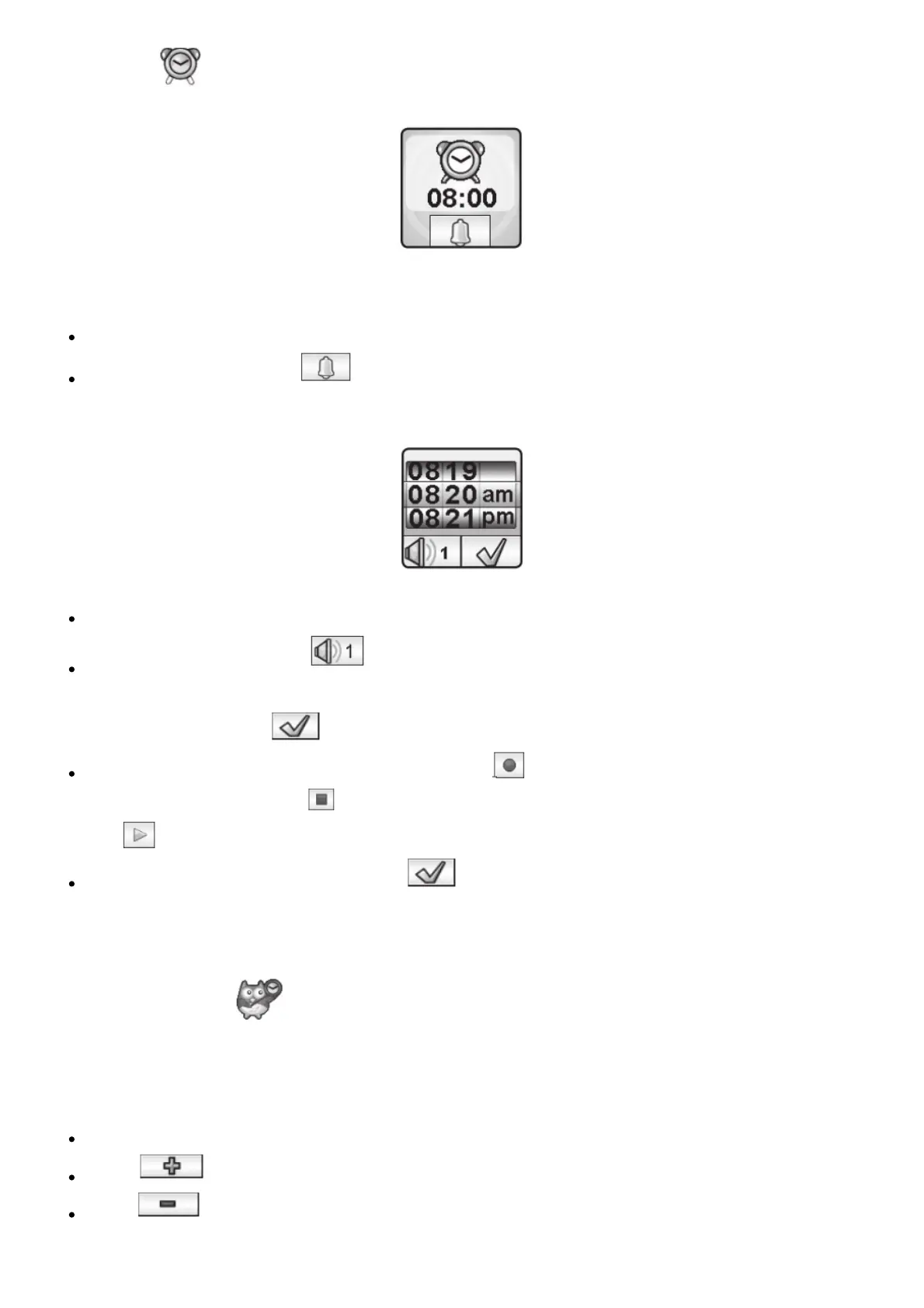9. Alarm
You can set an alarm by choosing from a selection of alarm tones and animations. You can also
record your own voice to use as an alarm.
Tap the Time or Alarm icon to change the alarm time.
Tap the Bell icon on screen to toggle the alarm on or off.
To change the alarm time:
Select the hour and minute by swiping up or down on the hours, minutes or AM/PM.
Tap the Tone icon on screen to display the alarm tone selection menu. There are 9 built-
in alarm sounds and one voice recording alarm. Swipe left or right to preview the different tones
and animations. Tap to confirm the selection.
To make your own voice alarm. Tap the Record icon on screen to start recording. While
recording tap the Stop icon to stop or it will stop automatically after 3 seconds. Tap the Play
icon on screen to play the recorded voice.
Once you’ve chosen your alarm, tap the icon to confirm.
Note: If the battery level is too low, the alarm will need to be set again.
10. Time Master
This activity will help you learn how to tell time. Tap on the clock or the owl to hear the time. The
owl tells the time in both analog and digital.
Tap the Hour icon or Minute icon to select the time you want the owl to say.
Tap to increase an hour / minute.
Tap to decrease an hour / minute.