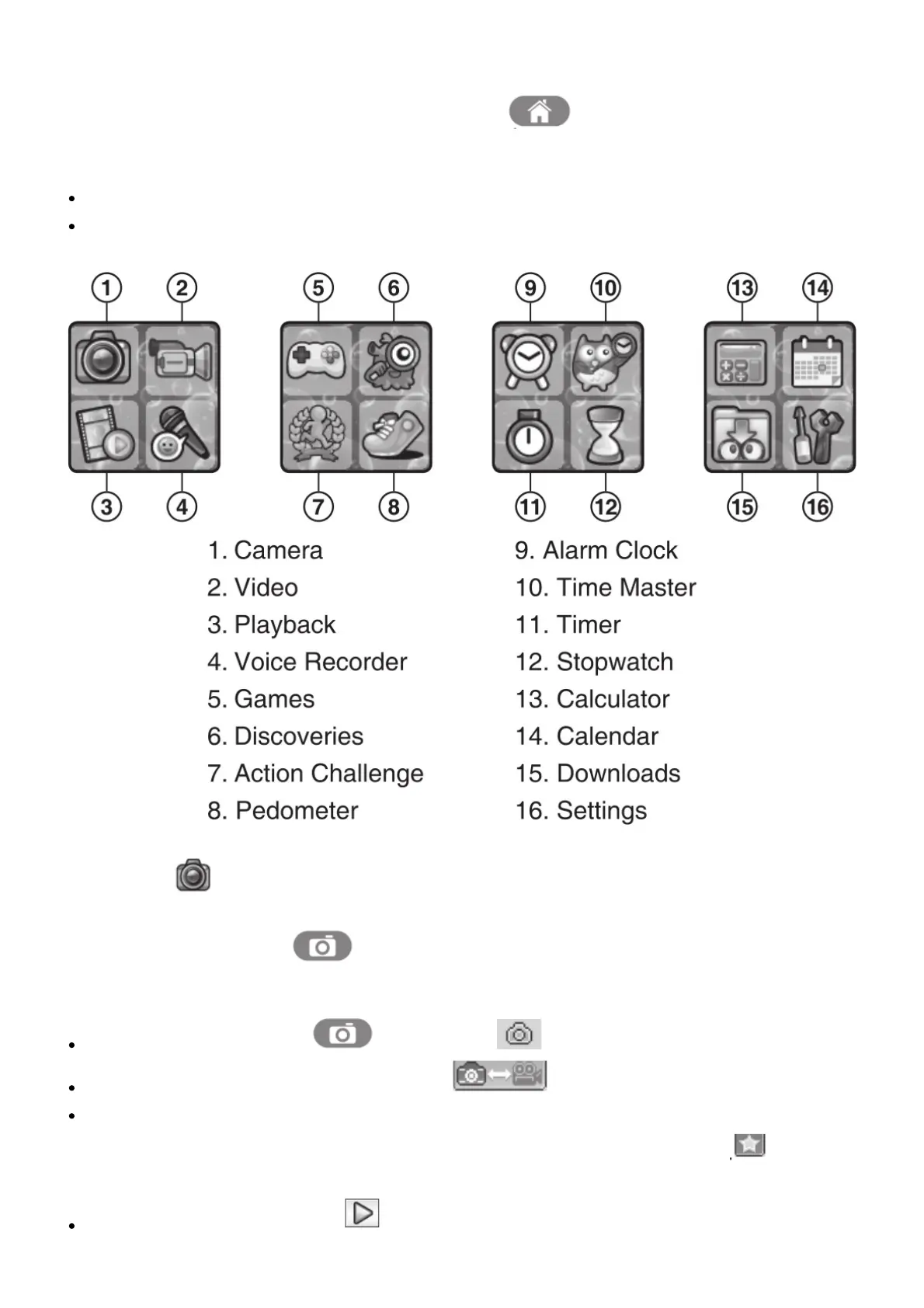Home Menu
When the screen is off, press the HOME BUTTON to show a clock screen.
When it shows a clock screen, press the HOME BUTTON again to display the home menu.
There are 12 types of activities to choose from.
Tap the icon to enter the activity.
Swipe left or right to scroll through the menu pages.
1. Camera
Press the SHUTTER BUTTON to enter camera mode. You can also switch to video mode
here.
Press the SHUTTER BUTTON or shutter icon on screen to take a photo.
Tap the Camera & Video mode icon on screen to change to video mode.
Tap the Star icon on screen to preview with a photo effect, then press the left or right arrow
icons or swipe the screen to go through different photo effects. Tap the Star icon again to
turn off the photo effect.
Tap the playback icon on screen to view the taken photos or videos. Photos will show on