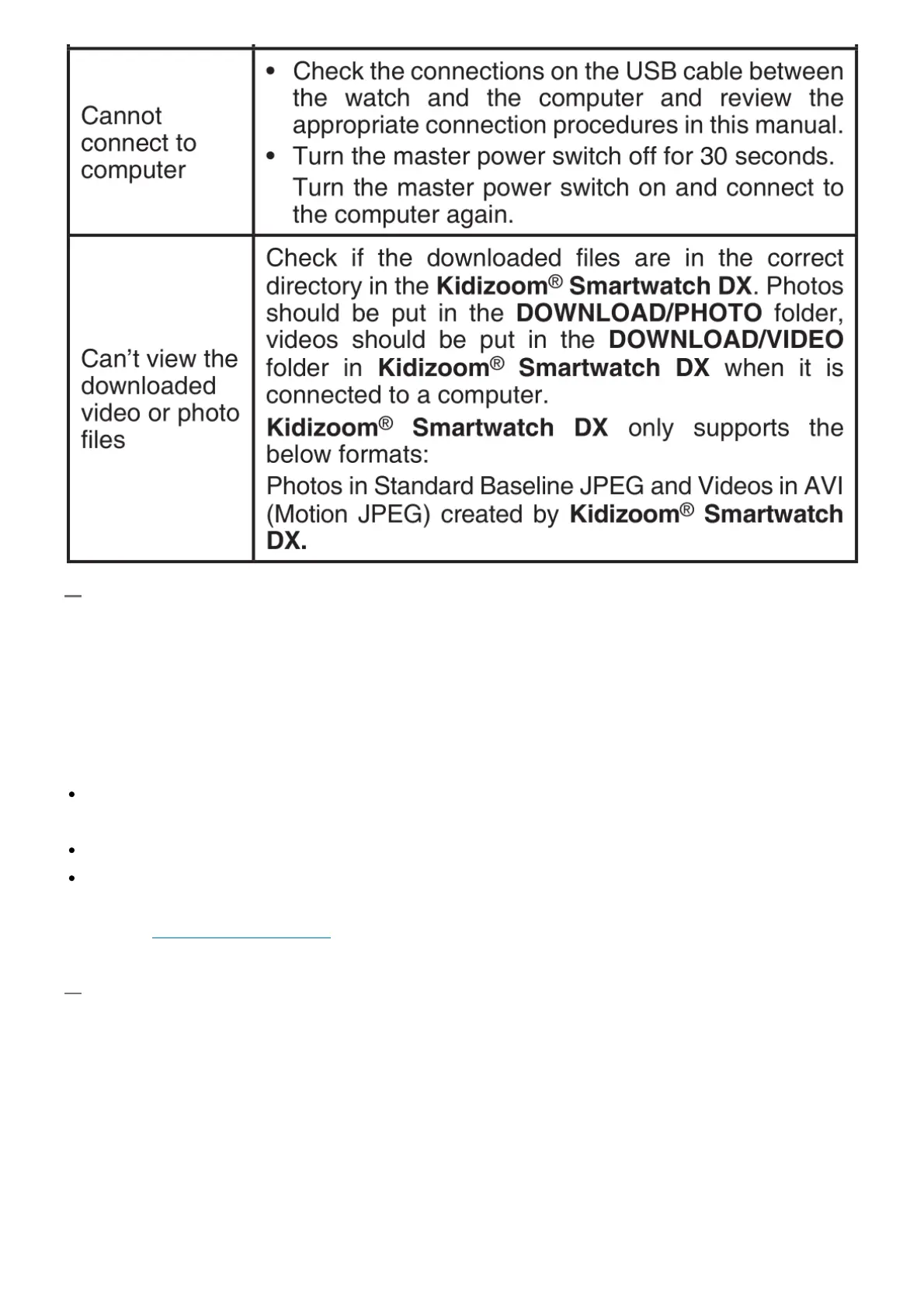TECHNICAL SUPPORT
If you have a problem that cannot be solved by using this manual, we encourage you to visit us
online or contact our Consumer Services Department with any problems and/or suggestions that
you might have. A support representative will be happy to assist you. Before requesting support,
please be ready to provide or include the information below:
The name of your product or model number (the model number is located on the back of the
display panel).
The actual problem you are experiencing.
The actions you took right before the problem started.
Internet : www.vtechkids.com
Phone : 1-800-521-2010 in the U.S. or 1-877-352-8697 in Canada
KIDIZOOM ® SMARTWATCH DX FREQUENTLY ASKED QUESTIONS
Question 1:
I have bought a Kidizoom ® Smartwatch DX, but it will not work with my PC, my PC is looking for a
driver. I have searched the internet and cannot find a VTech ® Kidizoom ® Smartwatch DX driver.
What can I do?
Answer:
There is no separate driver needed for the Kidizoom ® Smartwatch DX. It uses a standard USB
mass storage device driver. Such a driver comes standard on all Windows ® operating systems
starting with Windows ® 2000 Service Pack 3 (including Windows ® XP, Vista and upwards) and
