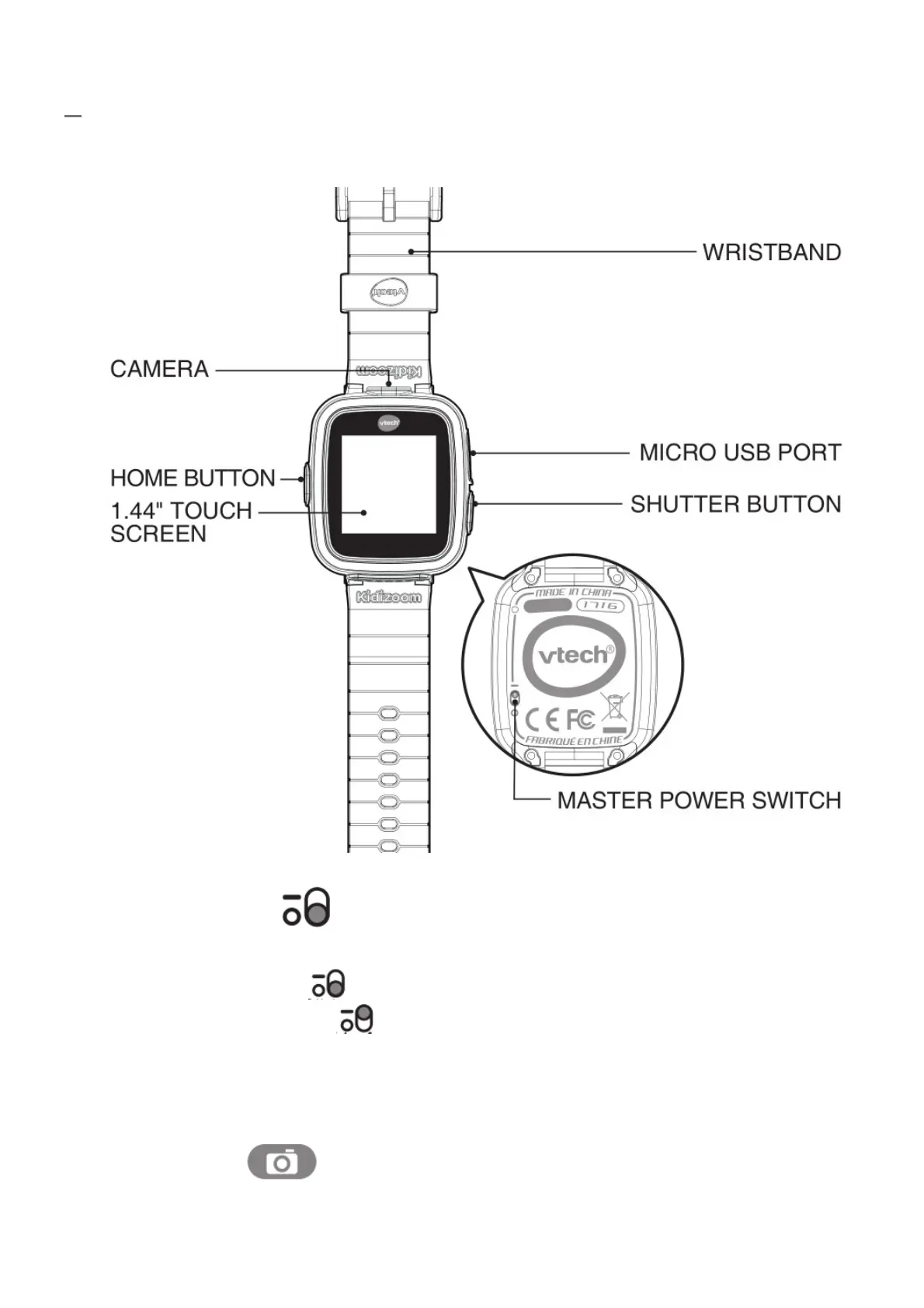activities are included. Connect to VTech’s Learning Lodge ® to download more fantastic clock
faces and photo effects in different themes, as well as other new games and applications.
FEATURES (PRODUCT LAYOUT AND BUTTONS )
Master Power Switch
When the switch is down (OFF) , the battery will be disconnected and the watch will not
function. Slide the switch up (ON) to enable the watch.
Note: It is not necessary to switch off the watch in daily use. Once the master power switch is off,
the watch will stop functioning and after it is turned on again, the time and date has to be reset.
SHUTTER BUTTON
Press this button to launch the camera and to take photos.
