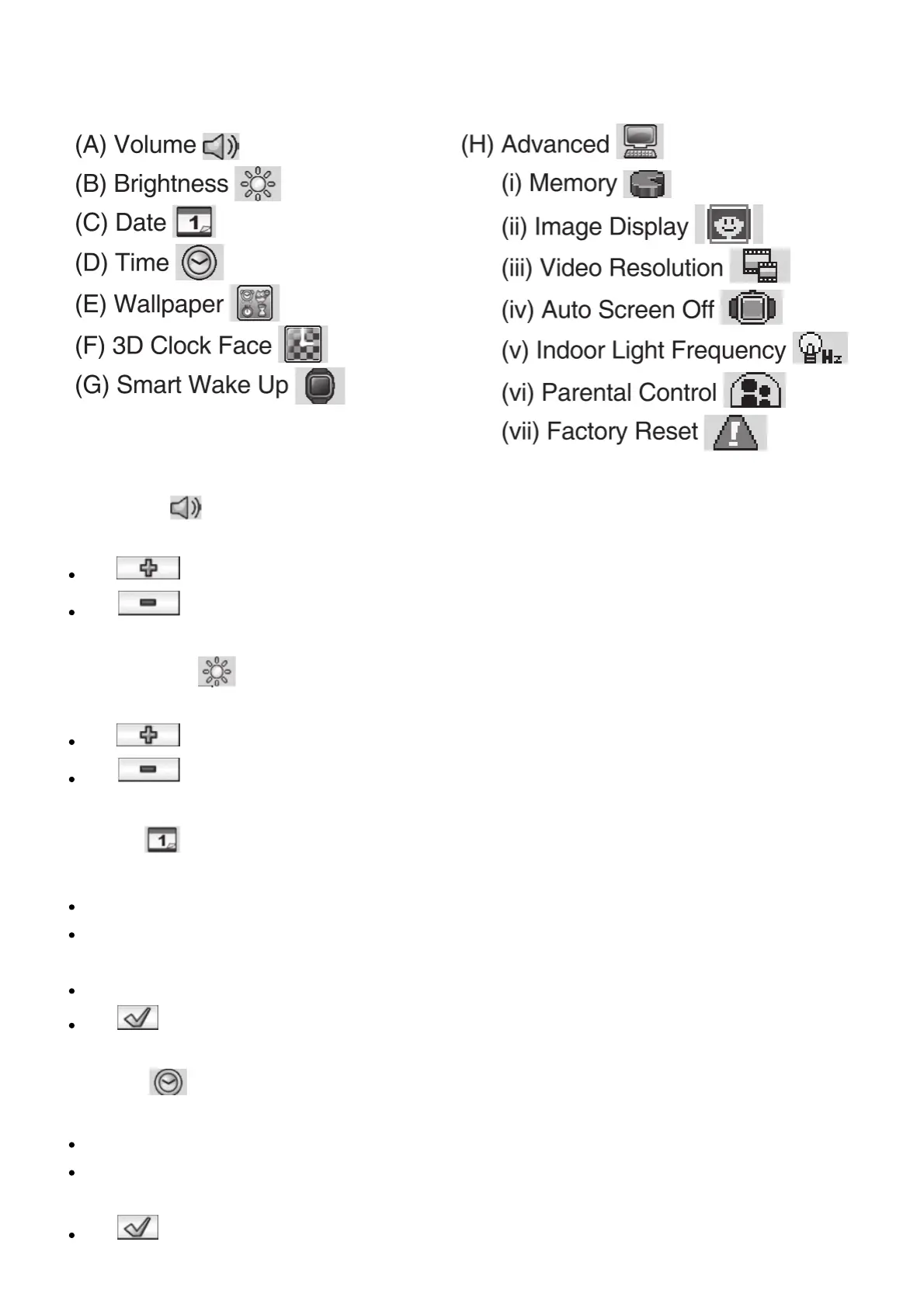In Settings swipe left or right on the screen to scroll though different setting options. The following
have options for adjustment:
(A) Volume
Tap to increase the volume.
Tap to decrease the volume.
(B) Brightness
Tap to increase the LCD brightness.
Tap to decrease the LCD brightness.
(C) Date
Tap the Set icon to enter the date setup screen.
On the date setup screen, swipe up or down on the month, day and year to scroll through the
options.
Tap the date format icon on screen to change the date format (DD/MM/YYYY or MM/DD/YYYY).
Tap to save.
(D) Time
Tap the Set icon to enter the time setup screen.
On the time setup screen, swipe up or down on the hours, minutes, or AM/PM to scroll through
the options.
Tap to save.