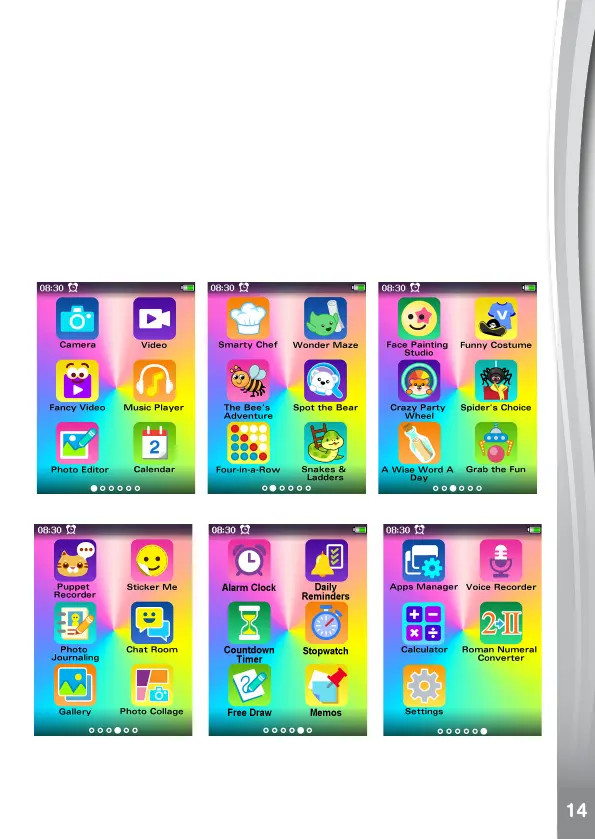activities
Home Menu
Here you can access all apps in the device, see the battery status and
current time.
• Tap the icon to enter this activity.
• Swipeleft/righttoscrollthoughdifferentpages.
• ThemenuwallpapercanbesetinSettings.
The icon’s arrangement will be different if you turn some apps Off in the
AppsManager.Theappiconswillbearrangedaccordingtoitsindex.
The removed apps cannot be seen.