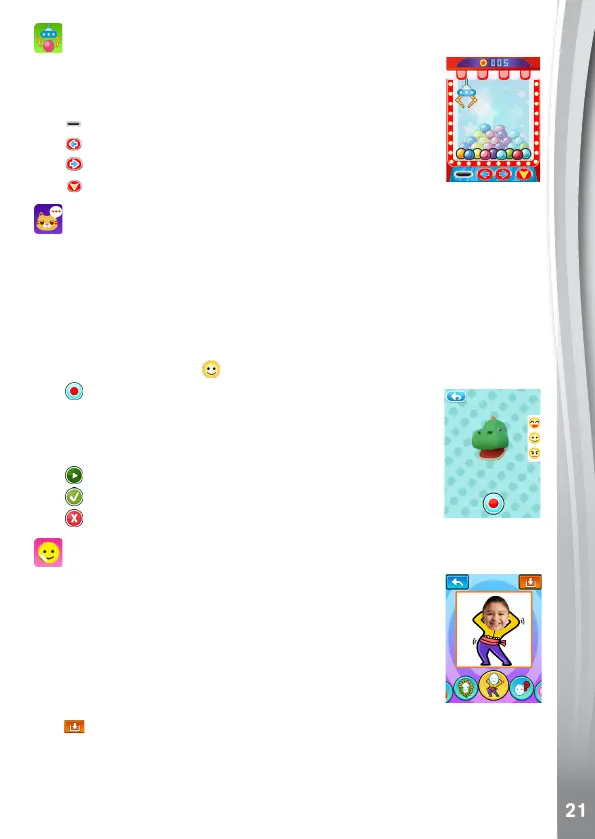Grab the Fun
Operate the claw to grab a ball and solve a riddle.
Therearelotsoffunnyriddlestoexplore.Youwillbe
granted 5 tokens every day.
Tap
to insert a token to start the claw machine.
Tap
to move the claw to the left.
Tap
to move the claw to the right.
Tap
to direct the claw down to pick up the ball.
Puppet Recorder
Record a short voice (less than 15 seconds) with your selected puppet
talking animation.
There are 8 character options and some of these will have voice
changing effects.
Create up to 30 voice puppets. You can share them with your friends via
the Chat Room.
Tapanexpressionicon
to changethecharacter’sexpression.
Tap
to start the puppet recording.
When you have finished recording the voice, the puppet
will repeat what you have said. Tap the left and right
arrows to change the way the puppet moves.
Tap
to replay the puppet recording.
Tap
to confirm and save the puppet recording.
Tap
to cancel the puppet recording.
Sticker Me
Create animated stickers with your face.
The fun stickers created can be shared with friends via
the Chat Room.
Align and take a photo of your face or your friend’s face.
Scrollthroughthestickericonsatthebottomofthe
screen to select different sticker options. Tap the icon to
play with your captured face.
Tap
to save the sticker.