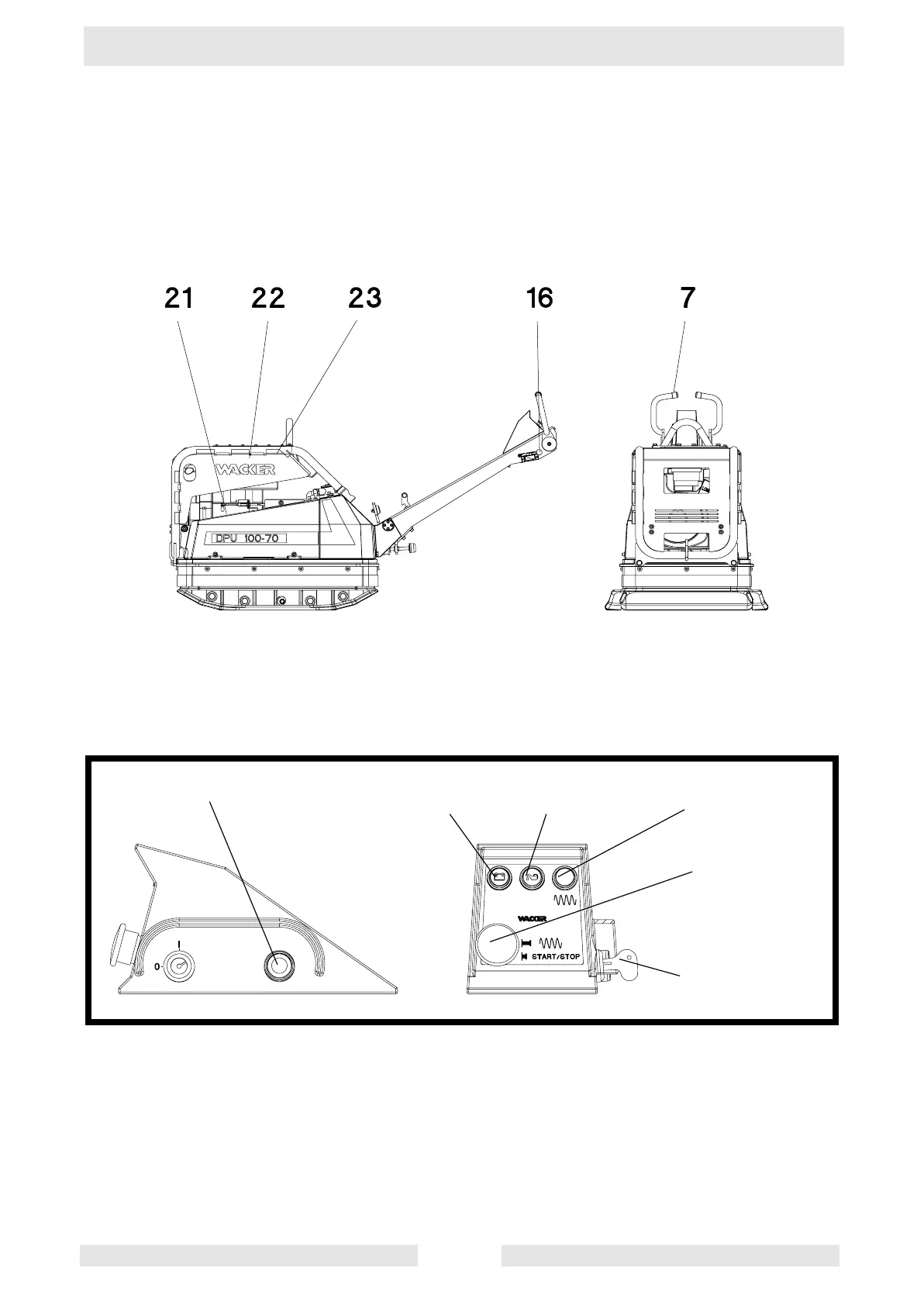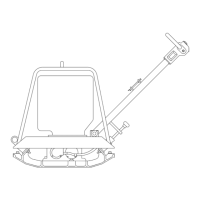T00883GB
13
OPERATION
Starting
Conditions:
Oil: Check oil level on oil dipstick (21), if necessary top up with Fuchs Titan Unic 10W40 MC using the
filler nozzle (22).
Fuel: Maintain absolute cleanliness when filling diesel fuel into the fuel filler neck (23). Impurities in the
fuel can cause breakdowns in the injection system and premature clogging of the fuel filter.
Air filter: Clean cyclone and air filter when in the presence of a lot of dust.
Start the engine once the above conditions have been complied:
1. Set throttle lever (16) to full throttle position.
2. Push down press button switch to start position.
3. Turn the ignition key to position „I“ and press starter button until engine starts running.
4. Move throttle lever (16) back to idle position and let engine warm up for approximately ca. 7 minutes.
Starter button Battery Oil pressure Vibration
control lamp control lamp control lamp
Button switch
off - on
Ignition key
Forward and reverse motion
1. Push throttle control lever (16) to full rpm’s position.
2. The vibration is connected by pulling the press button switch out of the start position.
3. The travel direction is defined by way of the operating control handle (7) with an analogous movement.
4. The travel speed can be selected and varied as required.
5. The vibratory plate will automatically travel forwards (away from the operator) if the operating control handle
(7) is released (dead man's handle).
