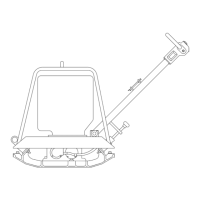T00748GB
19
FAULTS
Forward or reverse travel too low
Cause: - Air in the hydraulic circuit to the exciter.
- Relief pressure forwards/backwards too low.
- Exciter rpm's too low.
Remedy: - Fill circuit with hydraulic oil while simultaneously bleeding air at the
exciter’s control cover.
- Set pressure relief valve correctly (only Wacker personnel).
- Adjust engine speed and check pressure valve
(only Wacker personnel).
Loss of hydraulic oil
Cause: - Leaks, hydraulic hose defective.
Remedy: - Change defective parts.
Note: Bleed system after every dismantling operation.
Oil pressure control lamp does not go off
Cause: - Low engine oil level.
- Plugged up oil filter.
Remedy: - Top up with oil following markings on dip stick.
- Clean or replace oil filter.
Battery-charge warning lamp does not go off
Cause: - Dynamo defective.
- Control unit defective.
Remedy: - Contact Wacker service dept.
- Replace control unit (on rear of the dynamo).
Engine starts with difficulty
Cause: - Button switch at control panel is not set to start position.
- Throttle lever is not in full rpm’s position.
Remedy: - Set button switch to start position.
- Move throttle lever towards machine into full throttle position.
Engine does not start
Cause: - Ignition lock defective.
- Starter defective.
- Starter button defective.
- Battery flat.
- Vibration connected.
Remedy: - Change defective parts.
- Charge battery.
- Disconnect vibration.

