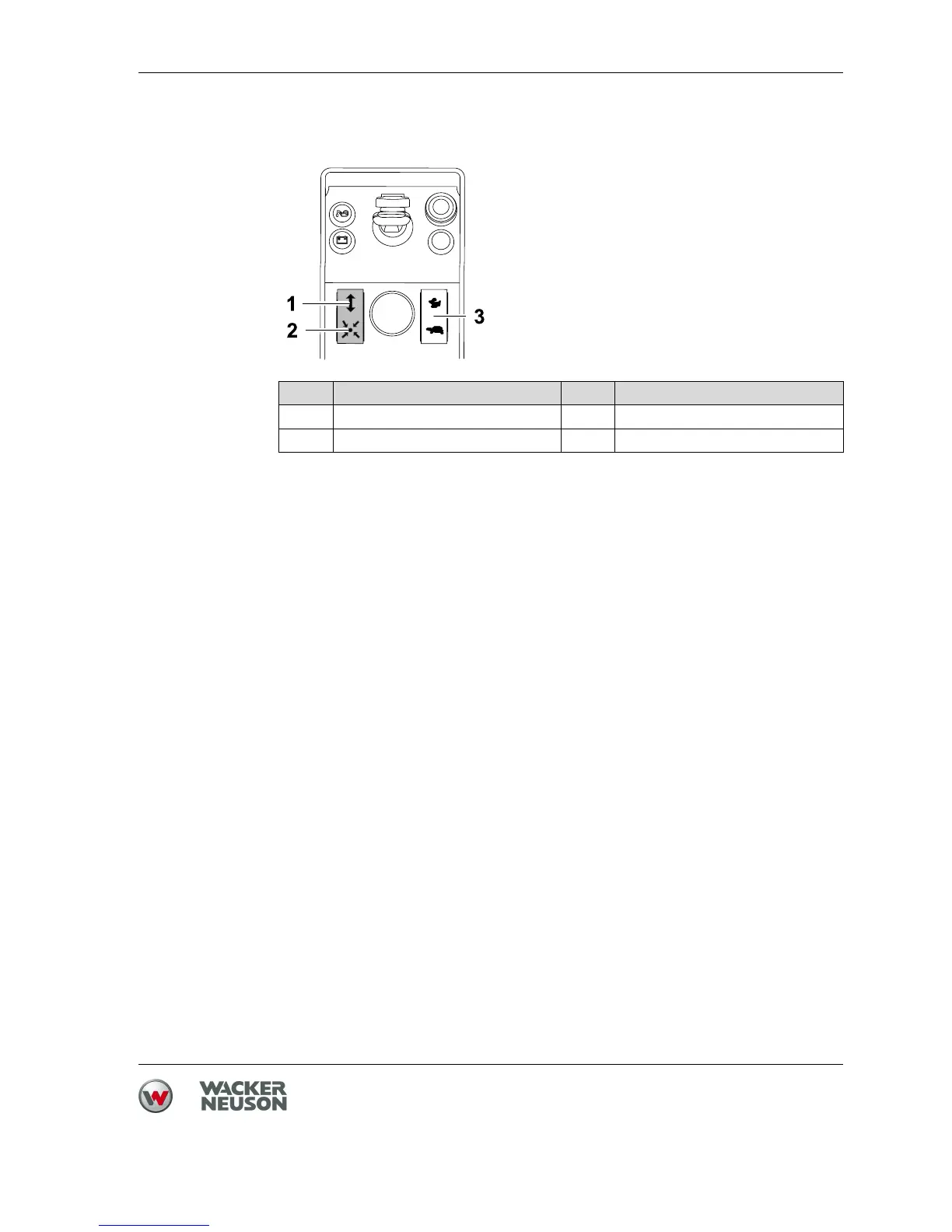DPU 100-70Les 6 Use and operation
Operator's manual 31
6.3.3 Turning on/off stand vibration
Turning on stand vibration
1. Hold the guide handle.
2. Set the stand vibration/normal operation switch to stand vibration.
The machine will compact at the current location without moving in any direction.
Note:
When set to stand vibration, you can also vary the centrifugal force continuously
using the slow/fast operation switch.
Note:
Even when the stand vibration is turned on, the machine may still move slightly
to one side. Therefore, always guide the machine using the guide handle even
when the stand vibration is turned on.
Turning off stand vibration
f Set the stand vibration/normal operation switch to normal operation.
The machine returns to normal operating mode.
6.4 Decommissioning
1. To turn the vibration off, press the vibration on/off switch. The vibration con-
trol lamp goes out.
2. Move the throttle lever to the stop position and wait until the engine stops.
3. Turn the key to the left and remove it.
Item Designation Item Designation
1 Normal operation 3 Slow/fast operation switch
2 Stand vibration
