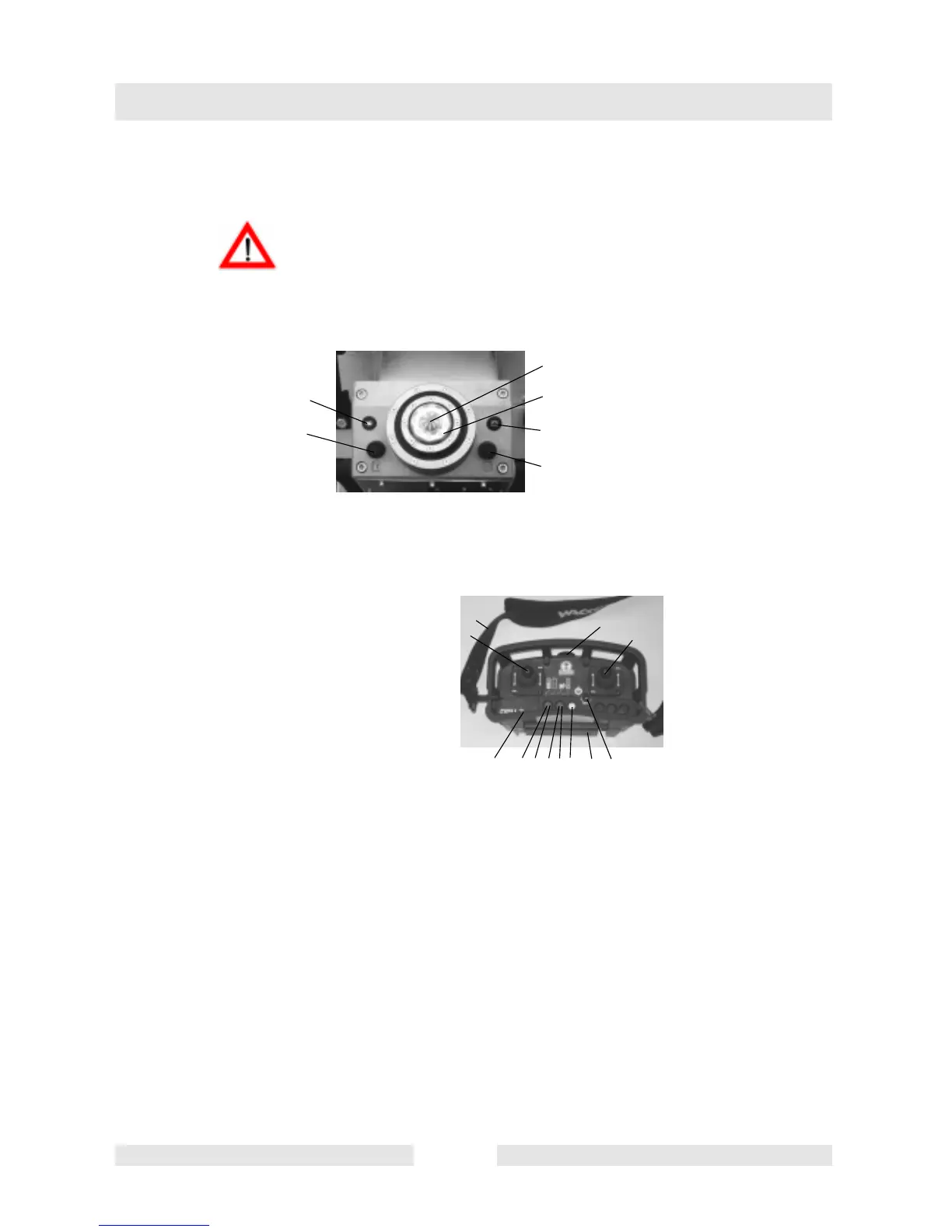Description
T01042GB 14
4.5 Infrared remote control
Always keep operating elements dry, clean and free of oil or grease.
Above all do not cover receiver or transmitter (remote control) under
any circumstances.
The machine can be operated only with a remote controller.
c
d
a
b
f
e
Operational elements – Machine
console:
a = Receiver eye with cover
b = LED-Ring
c = Oil warning lamp
d = Button ”I” – to activate the
machine
e = Button ”0” – to shut down the
maschine
f = Charge control lamp
g
o
g
r
l
m
ni
k
h
s
p
Operational elements – Sender:
g = Joysticks – for moving and steering the machine
h = Rocker switch – for switching the sender on and off
i = Starter button – for starting the machine
k = LED green – battery charging (only during cable mode) – continuous illumi
nation
l = LED red – battery is empty, defective, or not in place - blinking
m = LED green – functional control lamp – regular blinking during send mode
n = LED red – warning when battery discharging – continuous illumination
o = Status LED green – blinks briefly with every actuation of a control element
(acknowledgement signal)
p = Charging socket – for connecting the spiral cable when operating the sender
with an empty battery with automatic recharging of the battery for up to 40
minutes.
r = Neck strap – with integrated tear-off protection
s = Battery (exchangeable)