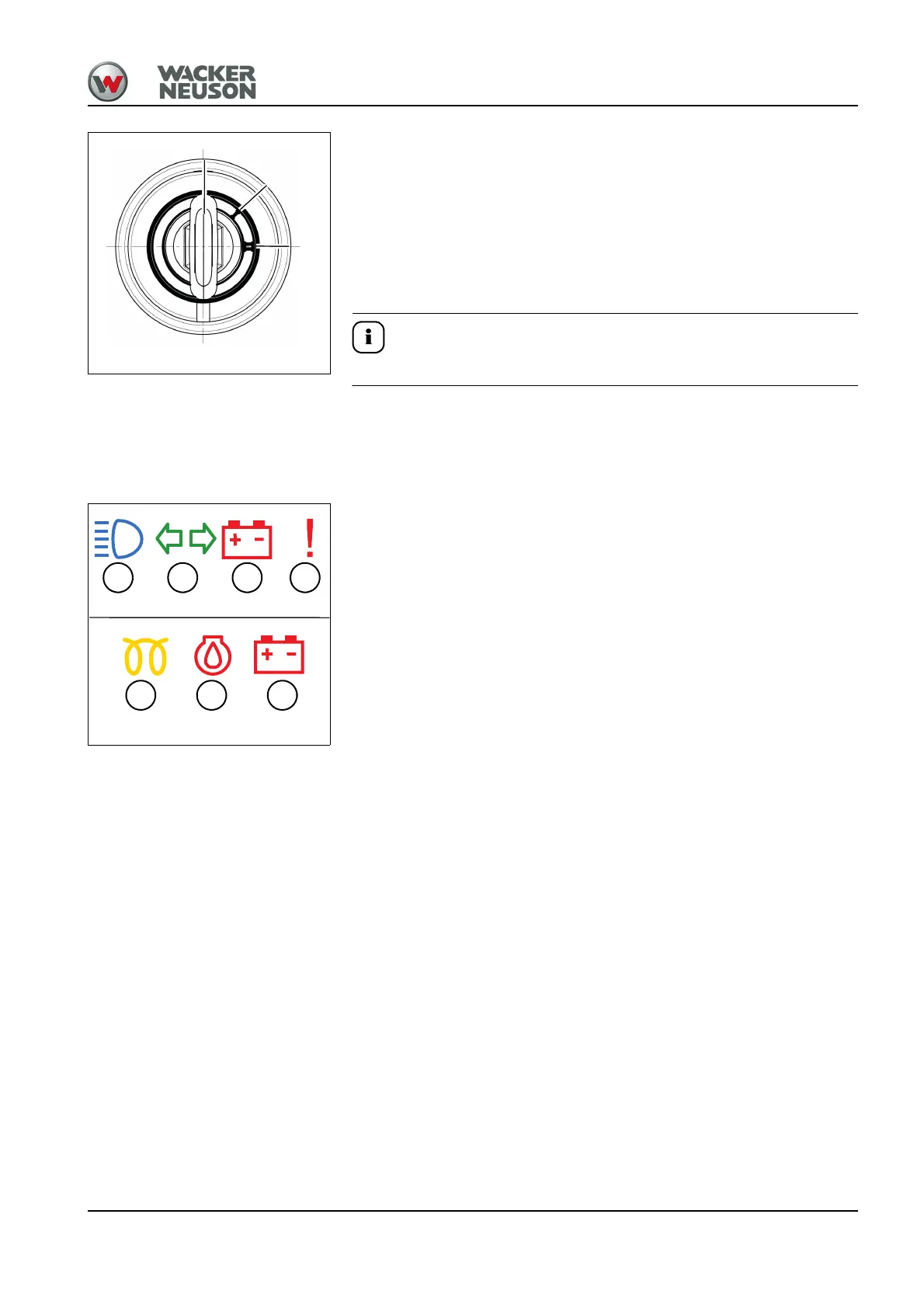BA E19 en* 1.0 * E19_10_400.fm 4-41
Putting into operation 4
1. Sit down on the seat.
2. Switch off all electric consumers.
3. Turn the starting key to position 1.
4. All indicator lights illuminate for two seconds.
5. If the indicator lights A (pre-heat) goes out, turn the starting key in
position 2 and hold in this position until the engine starts.
➥ Release the starting key.
All indicator lights go out.
The engine will not start unless the control lever base is raised.
If the engine does not start after 30 seconds:
Interrupt the start procedure and repeat it after two minutes.
If the engine still does not start after a few tries, contact a Wacker Neuson
service center.