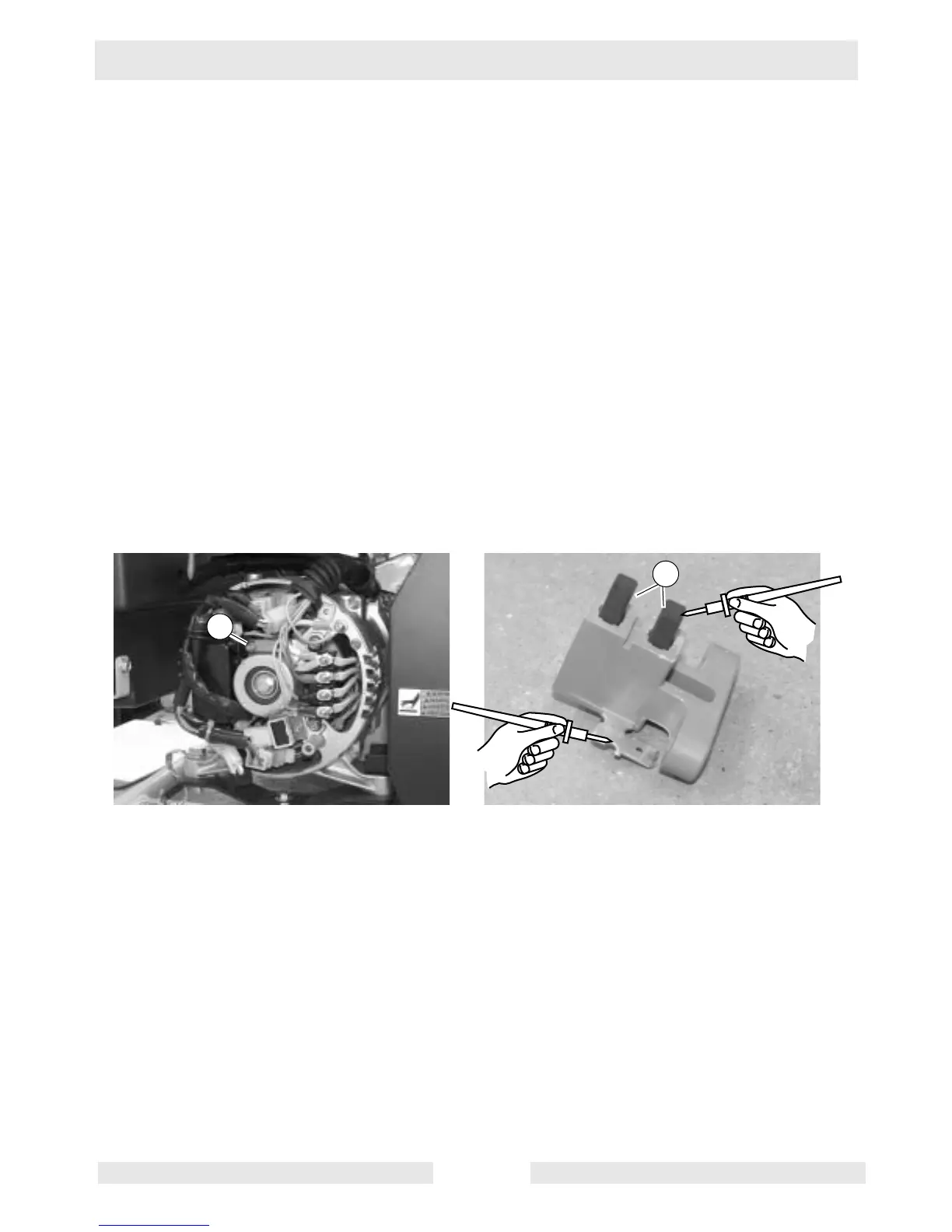GP Repair Troubleshooting
wc_tx000548gb.fm 87
6.14 Checking Brushes
See Graphic: wc_gr003126
As long as the brushes have continuity and are long enough to touch
the slip rings, they should be functioning. To check the brushes, carry
out the following procedures:
6.14.1 Stop the engine.
6.14.2 Remove the two screws that secure the end cover to the generator and
remove the end cover.
6.14.3 Remove the screw (a) that secures the brush holder and remove the
brush holder/brushes.
6.14.4 Visually inspect the brushes (b) for cracks and for the buildup of dirt.
Clean the end of the brushes if necessary.
6.14.5 Check each brush for continuity.
6.14.6 Replace the brush holder/brushes as needed.
wc_gr003126
b
a
b