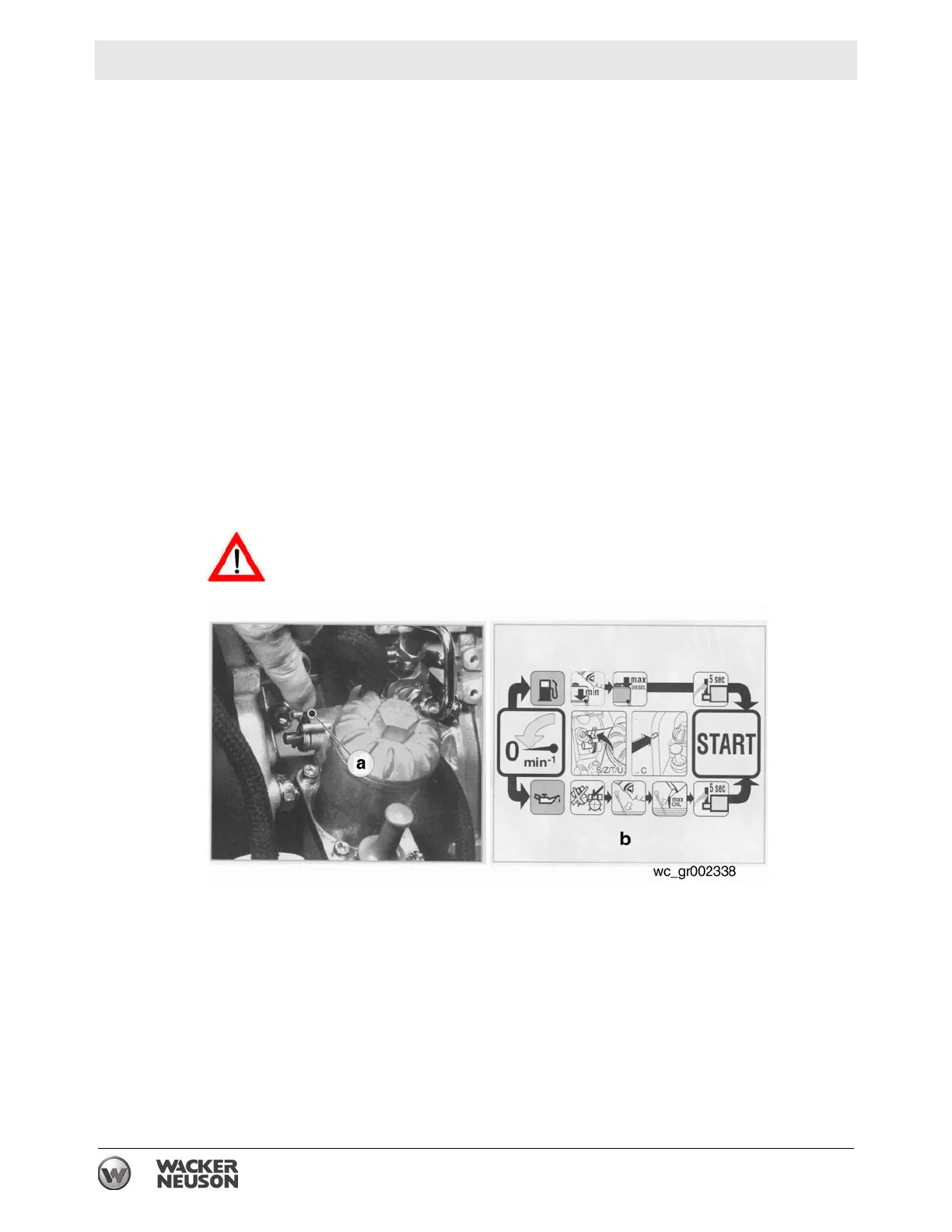Maintenance RD 7
48 wc_tx000295gb.fm
5.9 Mechanical Oil Pressure Monitoring
See Graphic: wc_gr002338
The mechanical oil pressure monitor should be activated:
• when first filling, or after running the fuel tank dry.
• if the engine shut down automatically because the lubricating oil
supply was inadequate.
• after freeing it by turning it at low temperatures.
5.9.1 Add fuel.
5.9.2 Check the engine oil level.
5.9.3 To activate the oil pressure monitor, press the lever (a).
5.9.4 Re-assemble all the parts repositioned or removed. Check that the
capsule elements make a good seal.
Note: Instructions to activate the mechanical oil pressure control are
mentioned on the label (b) placed on the engine.
Even with the mechanical oil pressure control monitoring the oil level,
it must be checked every 8–15 operating hours.
CAUTION
