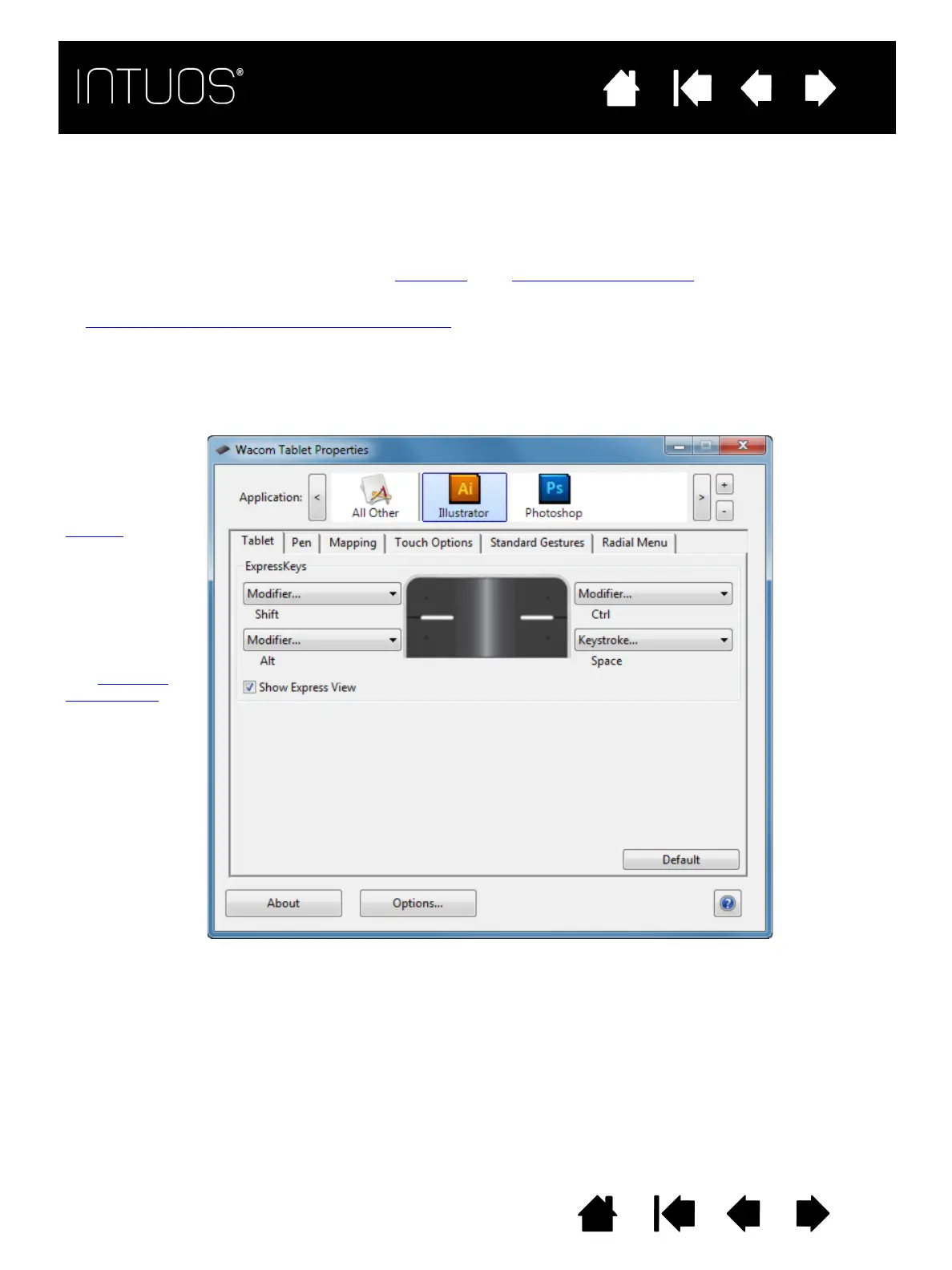23
IndexContents
23
23
IndexContents
23
Contents
Index
Contents
Index
CONTROL PANEL OVERVIEW
Use the Wacom Tablet control panel to customize your Intuos tablet or tools. The appropriate tabs are
displayed, and the active applications are shown in the A
PPLICATIONS list. You can use the control panel to:
• Set a key to a commonly used keyboard shortcut or launch a commonly used file or application.
• Set a key to right-click or double-click If you prefer not to (or cannot) use the side switch on your pen.
• Choose from any of the other available functions
. See Using the ExpressKeys
Important: Some applications can override and control the ExpressKey functions. For details, see
Using applications integrated for tablet control
.
To customize, make changes to the tab controls. Experiment with different settings to find what works best
for you. Current selections will be highlighted.
Any changes you make will take effect immediately.
All settings shown below the list apply to the selected tablet or pen display. The control panel will not
launch unless a supported tablet or pen display is connected to the computer.
Tool Tips are available for most control panel items. Position the cursor over an item and let it rest there.
The appropriate Tool Tip will pop up in a few moments. Your keyboard tab and arrow keys can also be used
to navigate the control panel.
ABOUT and
O
PTIONS...
display
information
and
D
IAGNOSE...
options from
your tablet.
? downloads
or displays
this manual.
D
EFAULT
returns the
selected tab
to default
settings.
The icon list
shows your
A
PPLICATION
settings.
Choose an
ExpressKey
function
to
perform when the
key is pressed.
ExpressKey
functions can be
defined for use
with specific
applications.
See using the
ExpressKeys for
more information.
