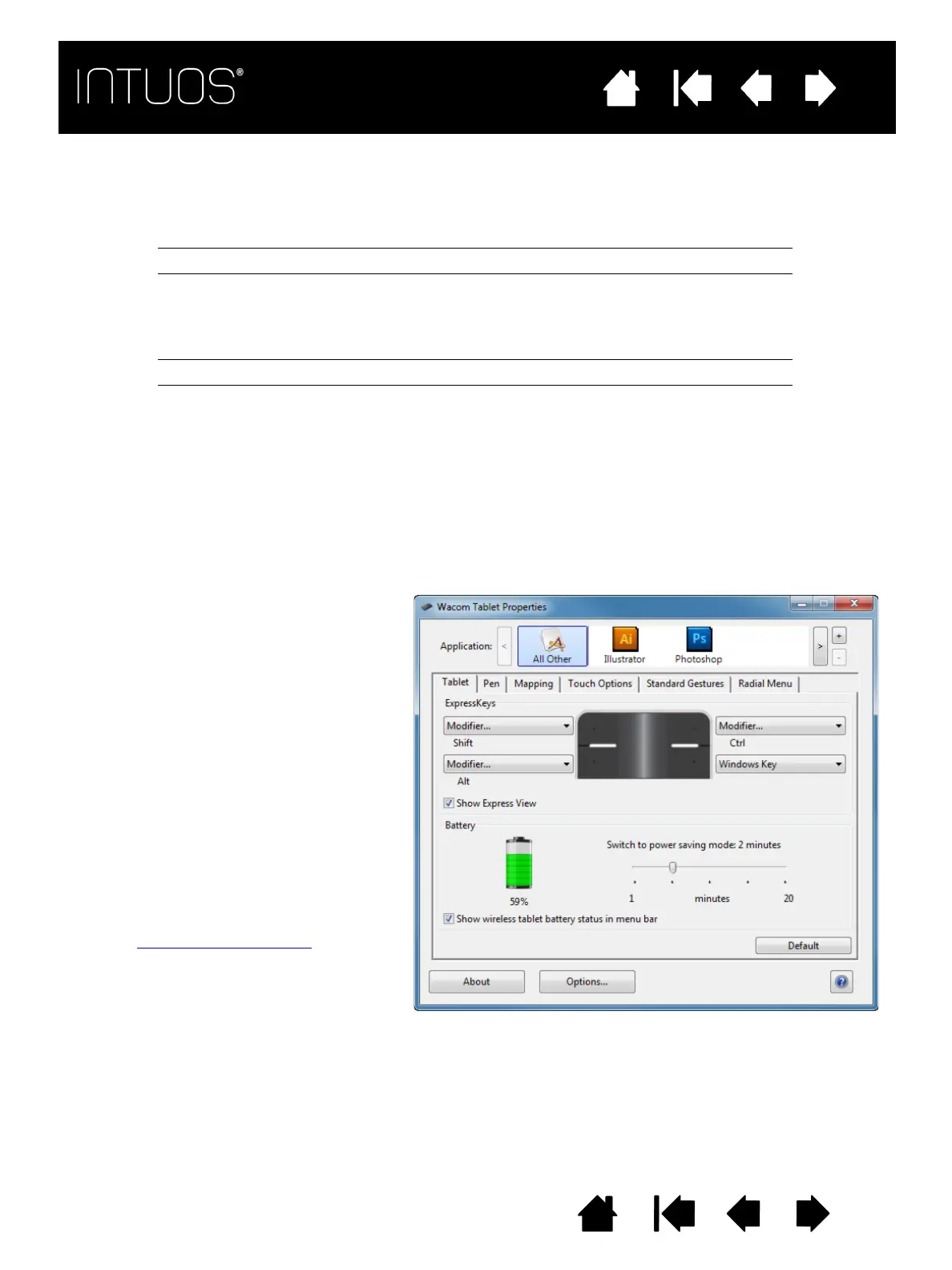44
IndexContents
44
44
IndexContents
44
Contents
Index
Contents
Index
BATTERY AND WIRELESS CONNECTION STATUS
When in wireless mode, Intuos provides you with additional feedback about your tablet.
• The Status LED shows the following:
• On the Wacom wireless module, the battery status LED shows the following:
• A battery status icon appears in the system task bar (Windows) or menu bar (Mac). Hover the screen
cursor over the icon to see specific details.
• When configured for wireless operation, you can view the tablet battery status and wireless control
options using the Wacom Tablet control panel. Open the control panel, click F
UNCTIONS and select the
W
IRELESS tab.
Flashing Wireless mode connecting.
On Wireless mode on.
Off Sleep mode, or wireless mode off.
Amber USB cable connected and tablet battery charging.
Green USB cable connected and tablet battery fully charged.
Off USB cable connected, tablet is in USB suspend mode
or USB connecting state.
USB cable disconnected, no charging activity.
USB cable disconnected, operating wirelessly.
The battery status icon indicates the tablet
is in use, and shows an approximation of
the battery charge remaining.
• Adjust the slider to determine when
your tablet will switch to power-saving
mode.
• A power plug symbol indicates the
tablet is running on external power
through the USB cable, and the tablet
battery is charging.
• An alert symbol indicates battery
charge is below 20%.
• Click the checkbox to show the battery
status in your menu bar.
The feedback may vary, depending on the
actual status of your tablet and operating
system.
See also
Power saving features.
