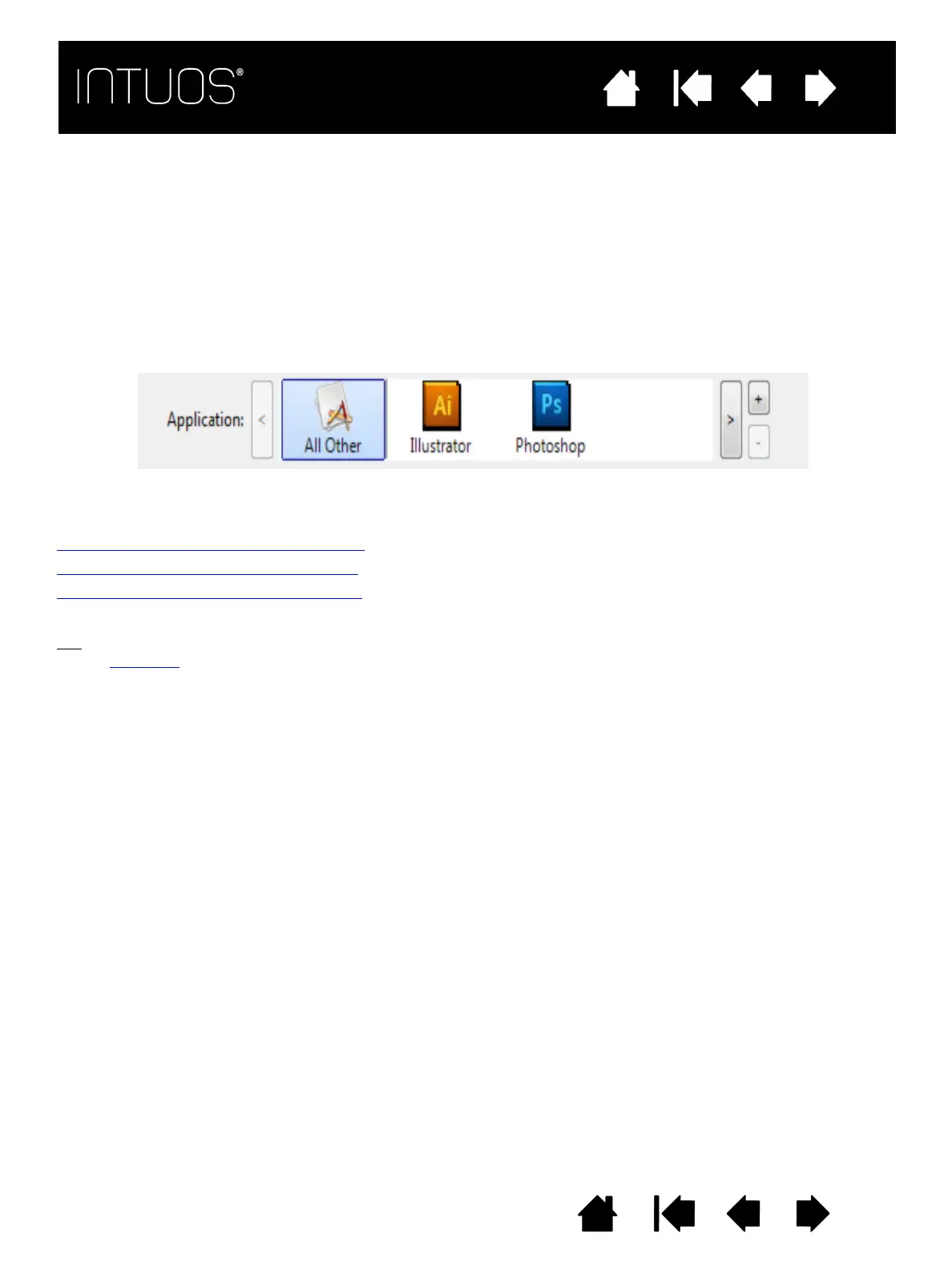35
IndexContents
35
35
IndexContents
35
Contents
Index
Contents
Index
CUSTOMIZING YOUR APPLICATION SETTINGS
The APPLICATION list enables you to add an individual application to the list and then customize settings for
that application. For example, you may want to set a firm pen tip pressure setting in one application and a
soft pressure setting in another.
• When no application-specific settings have been created, the A
LL icon is displayed and the PEN will
have the same settings in all applications.
• When application-specific settings are added, the A
LL icon changes to ALL OTHER and an application
icon is displayed for the newly added application(s).
• If you select an application icon and make changes to the P
EN settings, your changes will apply to only
that application.
When you create application-specific settings, you are creating a separate group of settings for the
selected application. See the following sections for more details:
Creating an application-specific setting
Changing application-specific settings
Removing application-specific settings
Tip: To review the ExpressKeys or pen settings for the front-most application, set an ExpressKey to
S
ETTINGS and press the key at any time.
