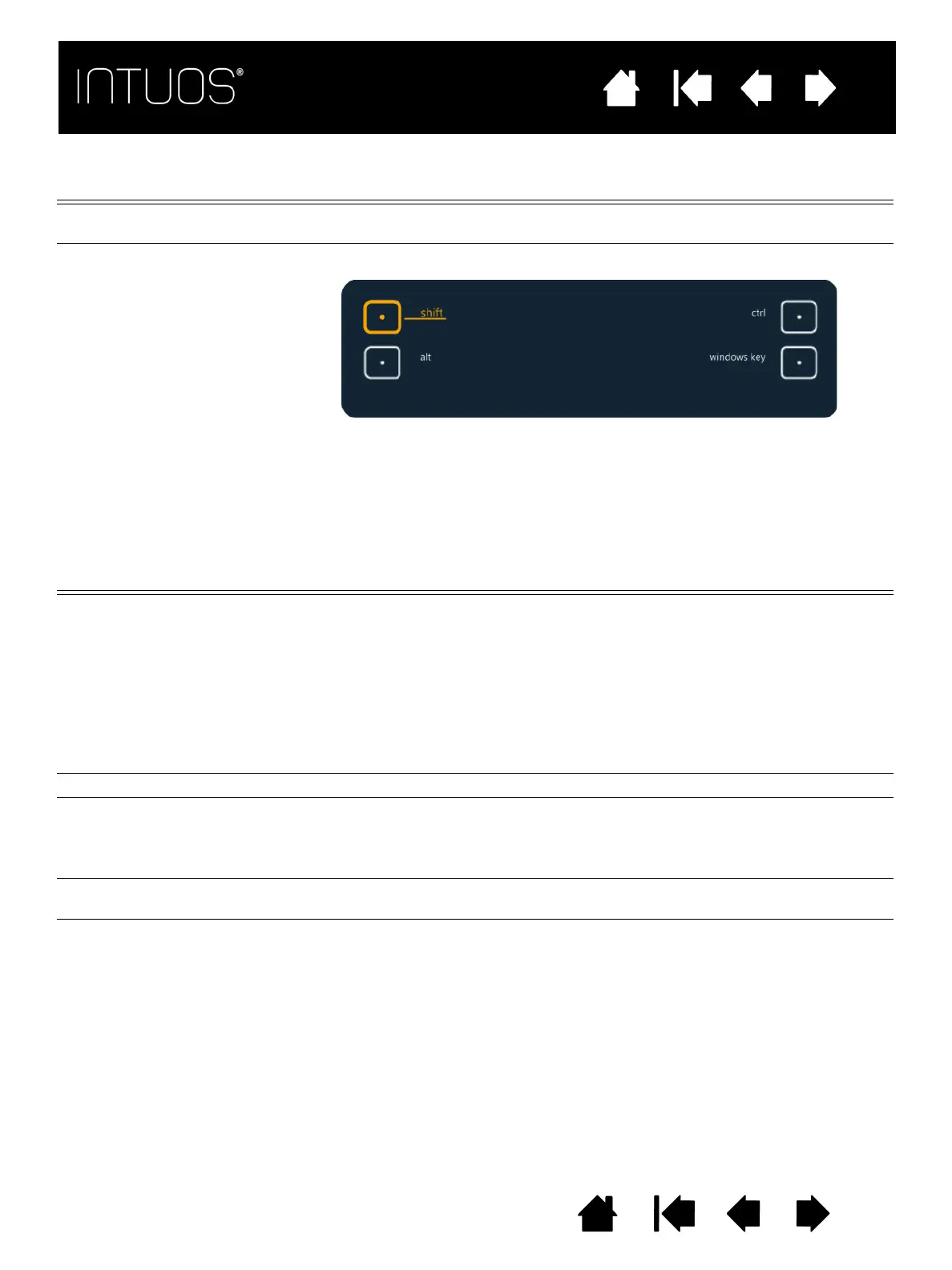32
IndexContents
32
32
IndexContents
32
Contents
Index
Contents
Index
FUNCTION NAME DESCRIPTION
ERASE Sets a button so that when the button is pressed, the pen tip will act like the eraser
in applications that support the E
RASE function.
S
ETTINGS Displays a diagram of the current ExpressKey settings on your monitor.
The display will fade out after two seconds on the screen.
To disable the display, choose the
EXPRESSKEYS tab in the control panel and
uncheck the
SHOW EXPRESS VIEW box.
FUNCTION NAME DESCRIPTION
TABLET PC
•T
ABLET PC INPUT PANEL (Tablet PCs and Windows systems that support the Tablet PC Input Panel.)
Opens the Tablet PC Input Panel when you press a tool button set to this function.
•J
OURNAL (Windows 7 and Vista, and Tablet PC systems that include Microsoft Journal.)
Opens Microsoft Journal.
•T
ABLET PC DEFINED (Tablet PCs and Windows systems that support the Tablet PC Input Panel.)
Sets the button function according to settings found in the Windows 8,
Windows 7, and Vista T
ABLET PC SETTINGS and PEN AND INPUT DEVICES control
panels.
D
ISABLED Disables the button function.
A
PPLICATION DEFINED Reports only the button number to the application. This is for applications, such as
CAD programs, that have built-in tablet support.
This function may also be used by some highly integrated applications for direct
control of the tablet ExpressKeys.
S
KIP Sets the toggle button to skip a function mode that has been assigned this option
in the toggle sequence.
D
EFAULT Returns a button to its default setting.
