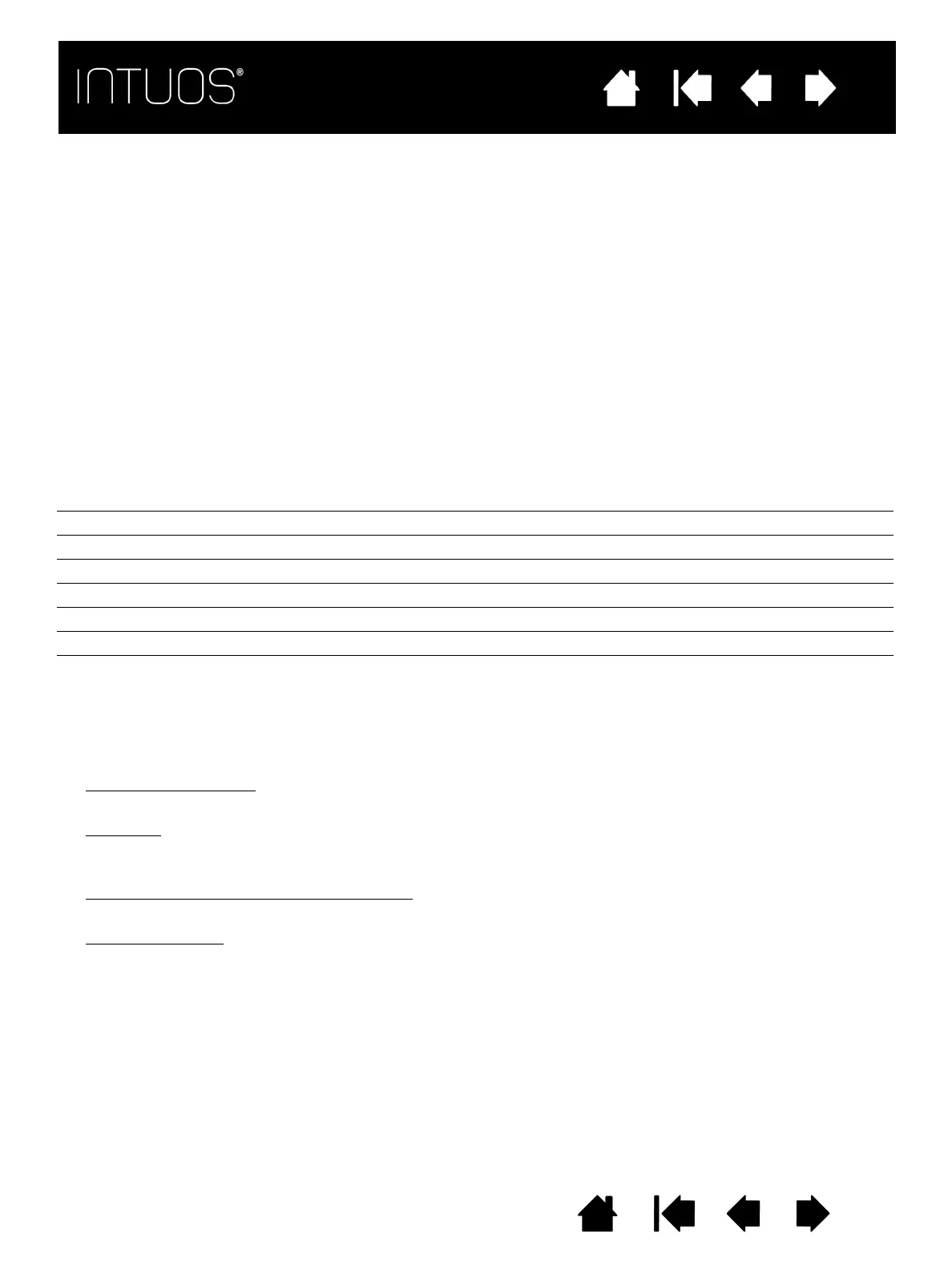68
IndexContents
68
68
IndexContents
68
Contents
Index
Contents
Index
Check the Microsoft web site for enhanced information about digital inking in Windows. You can also visit
the Wacom web site at www.wacom.com and search digital inking in Windows.
Note: The following workarounds in the Wacom software driver improve performance in Windows 7 and
Vista:
• The Pen Flicks and ‘press-and-hold-to-right-click’ features are disabled in graphics applications
using the Wintab API.
• There is no pressure sensitivity in Journal and other Ink features when both the Flicks and ‘press-
and-hold-to-right-click’ features are disabled in the Windows 7 P
EN AND TOUCH or Windows Vista
P
EN AND INPUT DEVICES control panel.
PRODUCT INFORMATION
To learn more about Intuos, visit the Wacom web site for your region. You can also discover which software
applications are currently tablet enhanced to support the pressure sensitivity and other special functionality
of your tablet by checking the software applications
Specifications for your Intuos are provided in the Important Product Information document included on
your product CD.
ORDERING PARTS AND ACCESSORIES
For information on purchasing parts and accessories, refer to the website for your region.
You can also do the following:
• In the U.S. or Canada
, call 1.888.884.1870 (toll-free). In the U.S., you may also visit Wacom’s web site
at http://direct.wacom.com.
•In Europe
, call +49 (0)180.500.03.75 or send an email to spareparts@wacom.eu. Or visit
http://shop.wacom.eu. You can also contact your local dealer, distributor, or technical support using the
appropriate number for your region.
• In Australia, Singapore, Taiwan and Korea
, please visit: www.BuyWacom.com.au,
www.BuyWacom.com.sg, www.BuyWacom.com.tw and www.BuyWacom.co.kr, respectively.
• In other countries
, please contact your local dealer or distributor.
Some parts and accessories may not be available in all regions.
USA, Canada, Central and South America http://www.wacom.com
Europe, Middle East and Africa http://www.wacom.eu
Japan http://tablet.wacom.co.jp
Asia Pacific (English) http://www.wacom.asia
China (Simplified Chinese) http://www.wacom.com.cn
Korea http://www.wacom.asia/kr
Taiwan http://www.wacom.asia/tw
Thailand http://www.wacom.asia/th
