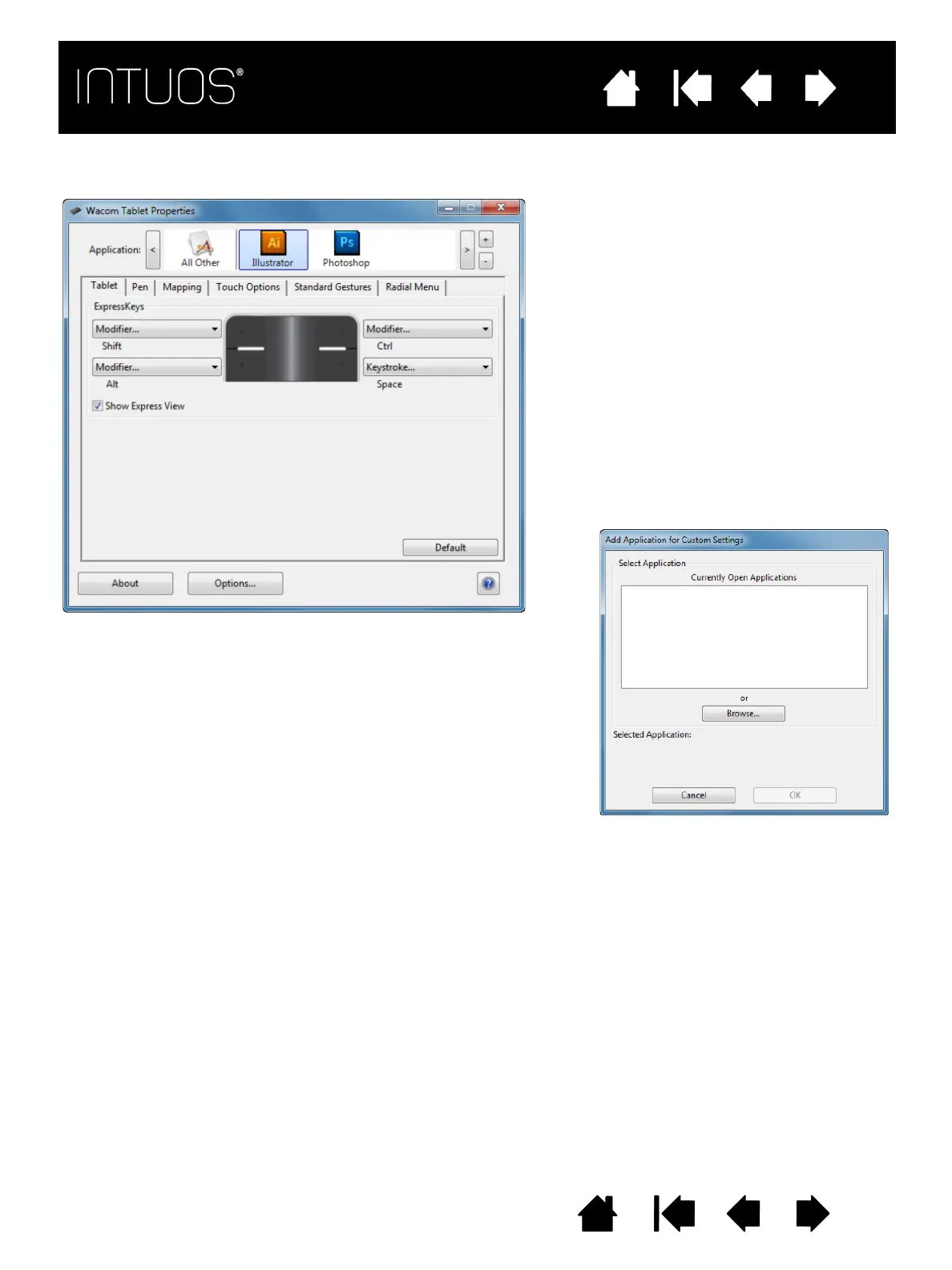36
IndexContents
36
36
IndexContents
36
Contents
Index
Contents
Index
CREATING AN APPLICATION-SPECIFIC SETTING
Choose the application for which you want to create a specific setting.
After adding an application, its icon appears in the A
PPLICATION list. You can use the Wacom Tablet control
panel to customize settings for the application.
Once you have created application-specific settings, applications that have not been customized in this
manner will use the settings for A
LL OTHER.
Choose a method to select an application:
•In the C
URRENTLY OPEN APPLICATIONS box, select an application
for which to create custom settings.
•B
ROWSE to select the executable file of any application installed
on your computer.
The name of your selected application is displayed.
Click OK to complete the process.
Note: If two programs have the same executable file name, they will
share the same customized settings.
Click on the A
PPLICATION list [ + ] button.
