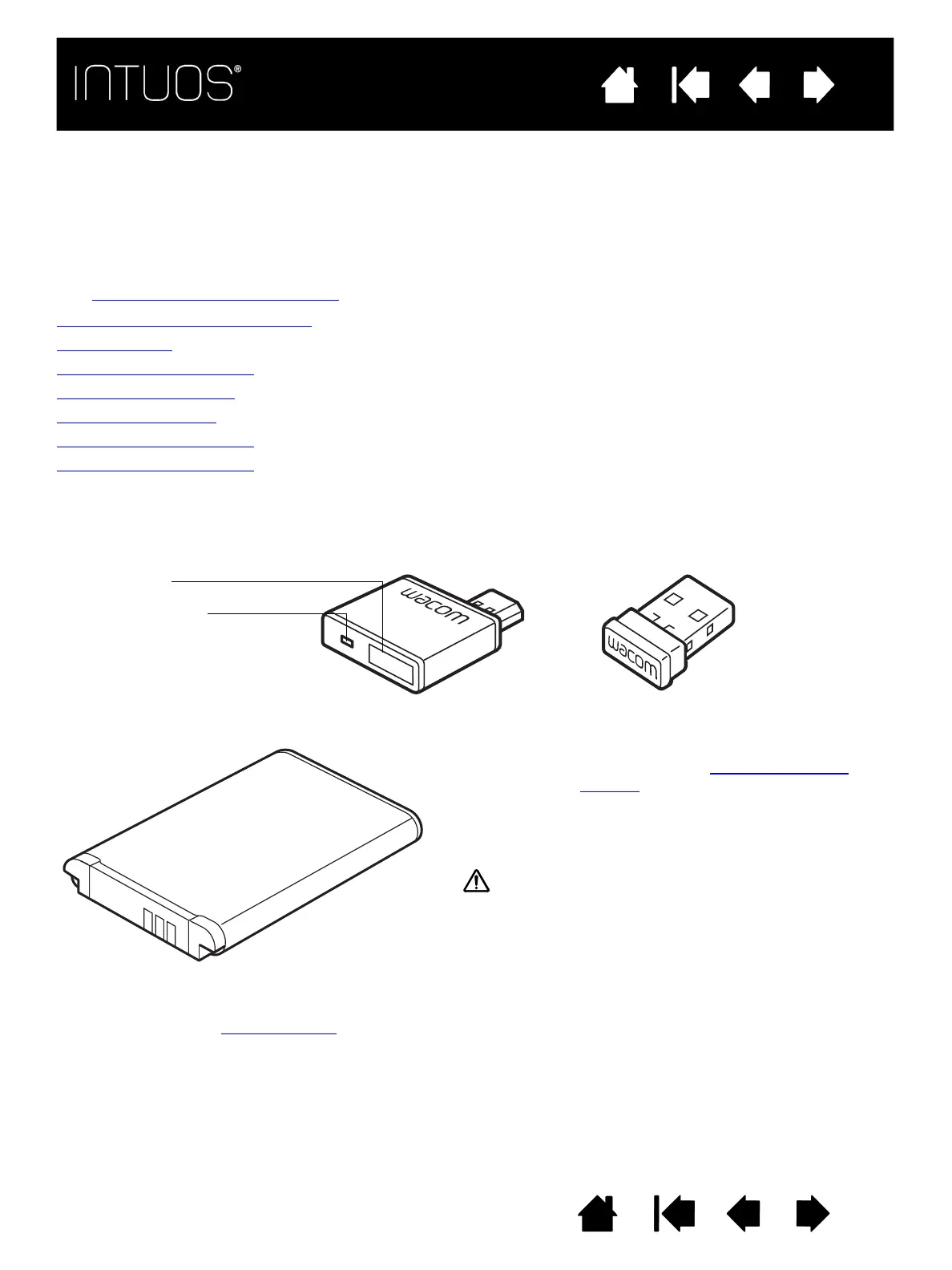39
39
IndexContents
39
Contents
Contents
Index
Index
GOING WIRELESS WITH INTUOS
Intuos tablets are designed to let you go wireless by adding the Wacom wireless accessory kit.
See Ordering parts and accessories
.
Wireless accessory components
Wireless setup
Wireless module removal
Battery life information
Battery replacement
Wireless module removal
Wireless receiver storage
WIRELESS ACCESSORY COMPONENTS
The Wacom wireless accessory kit includes the following components:
To install the kit, see Wireless setup
.
Rechargeable battery, Lithium-Ion (Li-Ion) installs in the Intuos
tablet.
Warning: See the Important Product Information
document for safety precautions. Located on the
Intuos installation CD.
Battery status LED
Power button
Wacom wireless module
plugs into Intuos tablet.
Wacom wireless receiver plugs into
computer
When not in use, can be stored within the
Intuos tablet. See
Wireless receiver
storage.
Note: The wireless module and receiver are factory paired. If either item is lost or broken, you will need to purchase
a new wireless accessory kit. The battery can be purchased separately.
