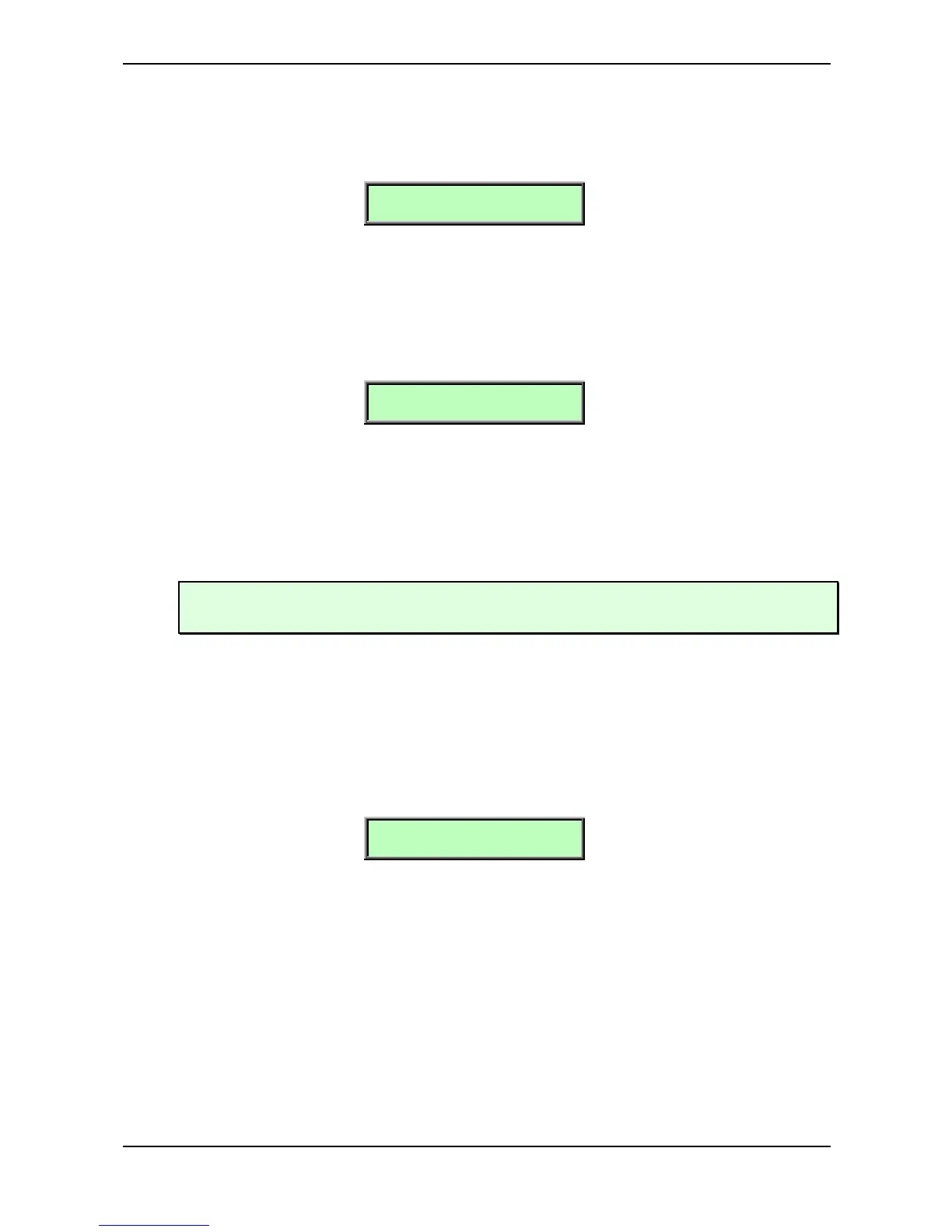Sound Parameters – Effects
Waldorf Q User’s Manual 104
Source External / Aux / Inst.1 FX...Inst. FX 4 / Main in /Sub1 in / Sub2 in
Selects the source of the second signal that is used for the ring modulation. The first signal is the
summed output of the current Sound or Instrument. You can find more details about the function of a
ring modulator in the sub chapter “Ring Modulator” on page 81.
Chor/Dlay| Speed
064 | 032
Chor/Dlay 0…127
Controls the mix level of the Chorus/Delay effect.
Speed 0…127
Controls the LFO speed of the Chorus effect.
Depth | Delay
064 | 064
Depth 0…127
Controls the modulation depth of the Chorus effect.
Delay 0…127
Controls the initial delay that is added to the Chorus delay line.
Five FX is perfect for processing external audio signals. So start to experiment with Voice,
Speech and Drumloops.
Reverb
The Reverb effect is probably the most widely used effect in music production. It is used to add a
realistic ambience to clean and dry audio recorded in a studio. Very complicated mathematical
algorithms are needed to simulate the complexity of a natural reverb. As a result, good reverb
processors are very expensive. The Q’s reverb effects don’t intend to simulate the perfect natural
room, rather they are an addition to the Q´s sound synthesis to make it more 3 dimensional and
expressive.
HighPass ! Lowpass
000 | 080
HighPass 0…127
Determines the frequency where the lower frequency parts are divided from the effect signal. This
parameter works in the same way as the highpass filter in the Q´s sound synthesis. A natural reverb
doesn´t produce all frequencies equally so the highpass cuts the lower frequencies to produce a more
realistic reverb effect.
Lowpass 0…127
Determines the frequency where the higher frequency parts are divided from the effect signal. This
parameter works in the same way as the lowpass filter in the Q´s sound synthesis. A natural reverb
