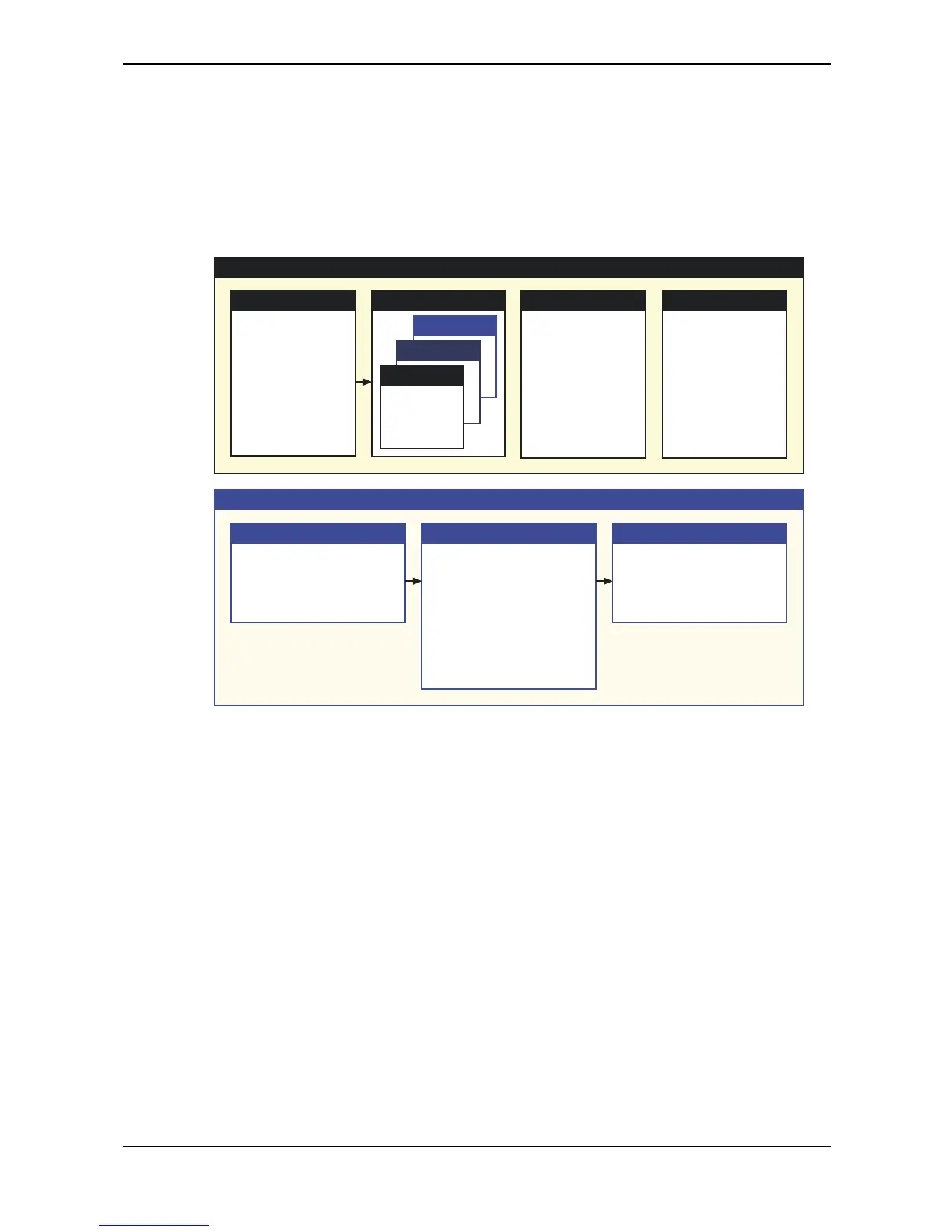Overview – Memory Structure
21 Waldorf Q User’s Manual
Overview
Memory Structure
The memory architecture of the Q is divided into four main sections as shown in the following
picture. All memory locations are freely programmable, so there is no separation into preset and user
programs.
SoundMulti
001
100
001
100
.
.
Bank C
Pattern
001
100
.
.
.
.
.
.
.
Internal Memory
Sound Bank X
Multi Bank X
001
010
.
.
.
Drum Map E
Memory Card
001
100
001
020
.
.
.
Bank B
Bank A
.
.
.
.
.
.
.
.
.
.
.
.
.
.
Drum Map
001
020
.
.
.
.
.
.
.
Picture 3: Memory Structure
• 100 Multi programs (Multi 001…100)
A Multi program stores information about how up to 16 Sound programs sound at once.
• 300 Sound programs (Sound A001…C100)
A Sound program stores information about the character of a sound.
• 20 Drum Maps (Drum Map D001...D020)
A Drum Map contains up to 32 Single Sound Programs which can be organized on the
keyboard.
• 100 Pattern programs (Pattern 001…100)
A Pattern is used to store step sequencer information that can be used in a Sound or Multi
program.
