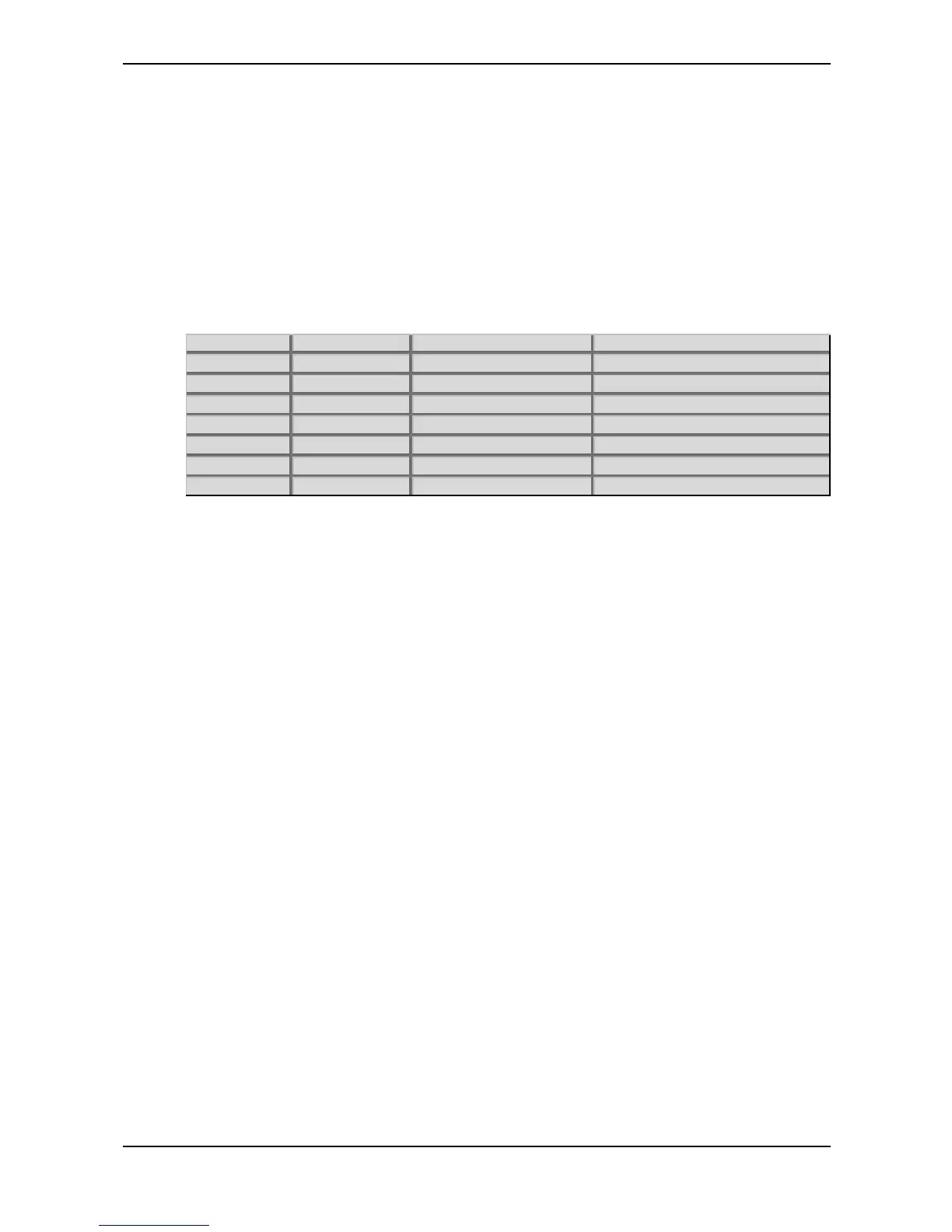Sound Parameters – Xphorm – Interpolating between two sounds
Waldorf Q User’s Manual 62
Xphorm – Interpolating between two sounds
The Xphorm function gives you an easy and powerful way to interpolate between two different
sounds. Interpolation means that all continuous sound parameters of two sounds are changed by a
certain ratio determined by the Xphorm source.
Sounds difficult? Here’s an example: imagine two sounds with different settings for Filter 1 and the
Amp Envelope. When you move the Xphorm source, i.e., the Modwheel half up, the parameter values
are in the exact middle of the two sounds. The following table shows some parameters of the original
sound, the interpolated sound and the sound setup in the Xphorm menu:
Original Sound 50% Interpolated Sound Sound set up in the Xphorm menu
Cutoff 32 64 96
Resonance 0 5 10
Env. Amount +60 +15 -30
Attack 8 7 6
Decay 25 45 65
Sustain 0 32 64
Release 20 30 40
Table 9: An example of two sounds that are Xphormed
You can easily see how the parameters are changed. I.e., Cutoff was set to 32 in the original sound
and to 96 in the Xphorm sound, so the 50% interpolation is in the middle: 64. The same is true for
bipolar parameters like Env. Amount. You also see that Xphorm is a blending of parameters, not a
fade out and fade in of two different sounds.
Xphorm can change all continuous parameters, but no switch parameters. So, the basic functionality
is similar to what would happen when you would set up a lot of modulations in the various
modulation slots. But Xphorm is faster and easier to set up and sometimes it creates surprising results
you wouldn’t have found by manually setting up modulations.
Continuous parameters include:
• LFO Speed, Delay, Fade
• Osc Pitch, PW, Glide and Mod Amounts
• Mixer Levels and Balances
• Filter Routing
• Filter Cutoff, Resonance, Drive, Pan and Mod Amounts
• Amp Volume and Mod Amounts
• Envelope Rates and Levels
The Mod Matrix Amounts aren't xphormed because it is very likely that the sources and destinations
are different in the xphormed patch.
Switch parameters that aren't xphormed:
• LFO Shapes, Sync, Clocked
• Osc Shapes, Sync and Mod Sources
• Mixer Input settings for N/E
• Filter Types and Mod Sources
