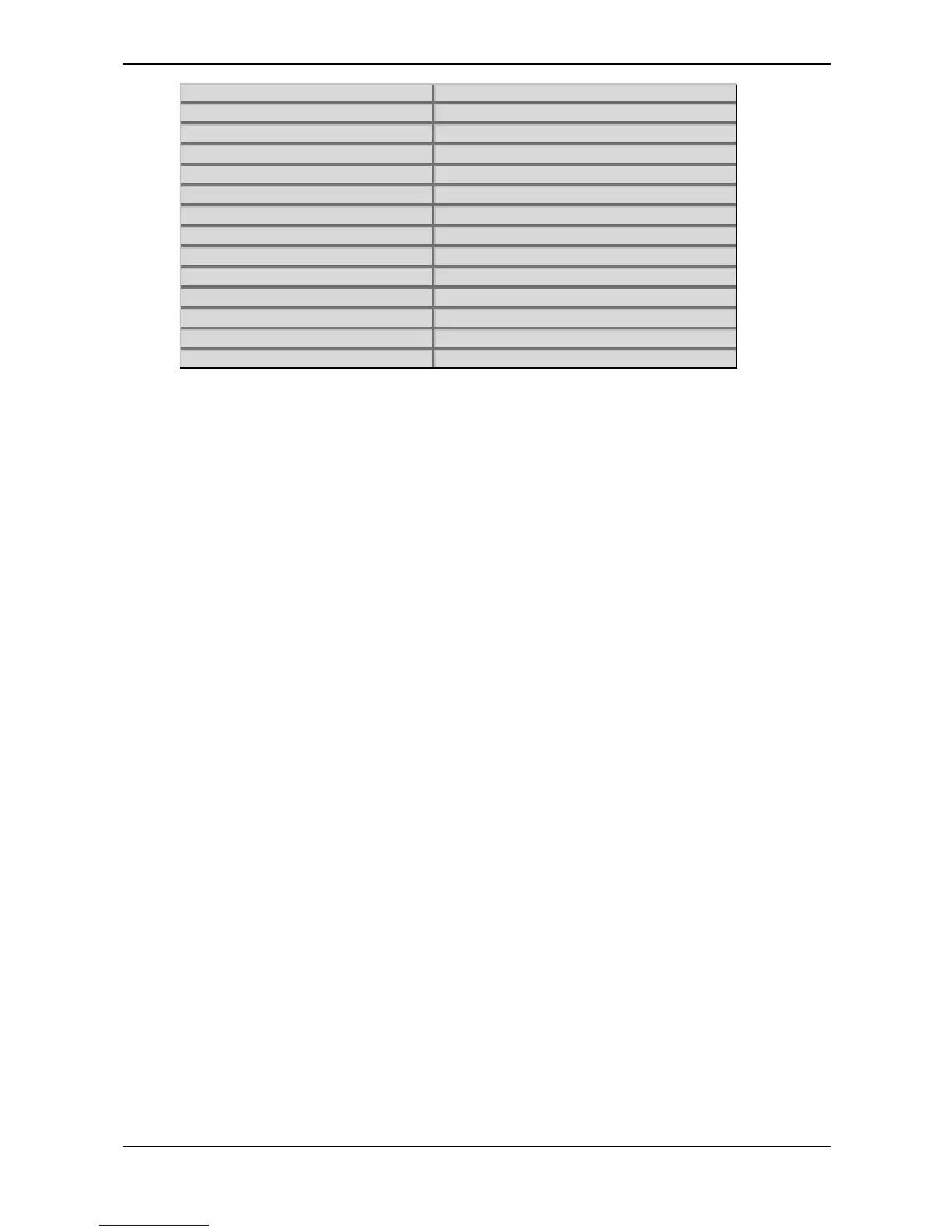Sound Parameters – Modulation Speed Levels
61 Waldorf Q User’s Manual
MAXIMUM constant for maximum modulation (equals +1)
Button 1 assignable button 1
Button 2 assignable button 2
LastBtn last button status
PrevBtn previous button status
S. Cutoff Step sequencer filter cutoff modulation
Seq. CV1, CV2 Step sequencer control value 1 and 2
S.CV1 run, CV2 run Step sequencer control value 1 and 2 start
Seq. Step Step sequencer step
S.Steplen Step sequencer step length
S.Notelen Step sequencer note length
Voice Num Note number of played voices
Voice %16, %8, %4, %2 Number of played voices
Unisono V Number of played unisono voices
Table 8: Standard Modulation Matrix sources
