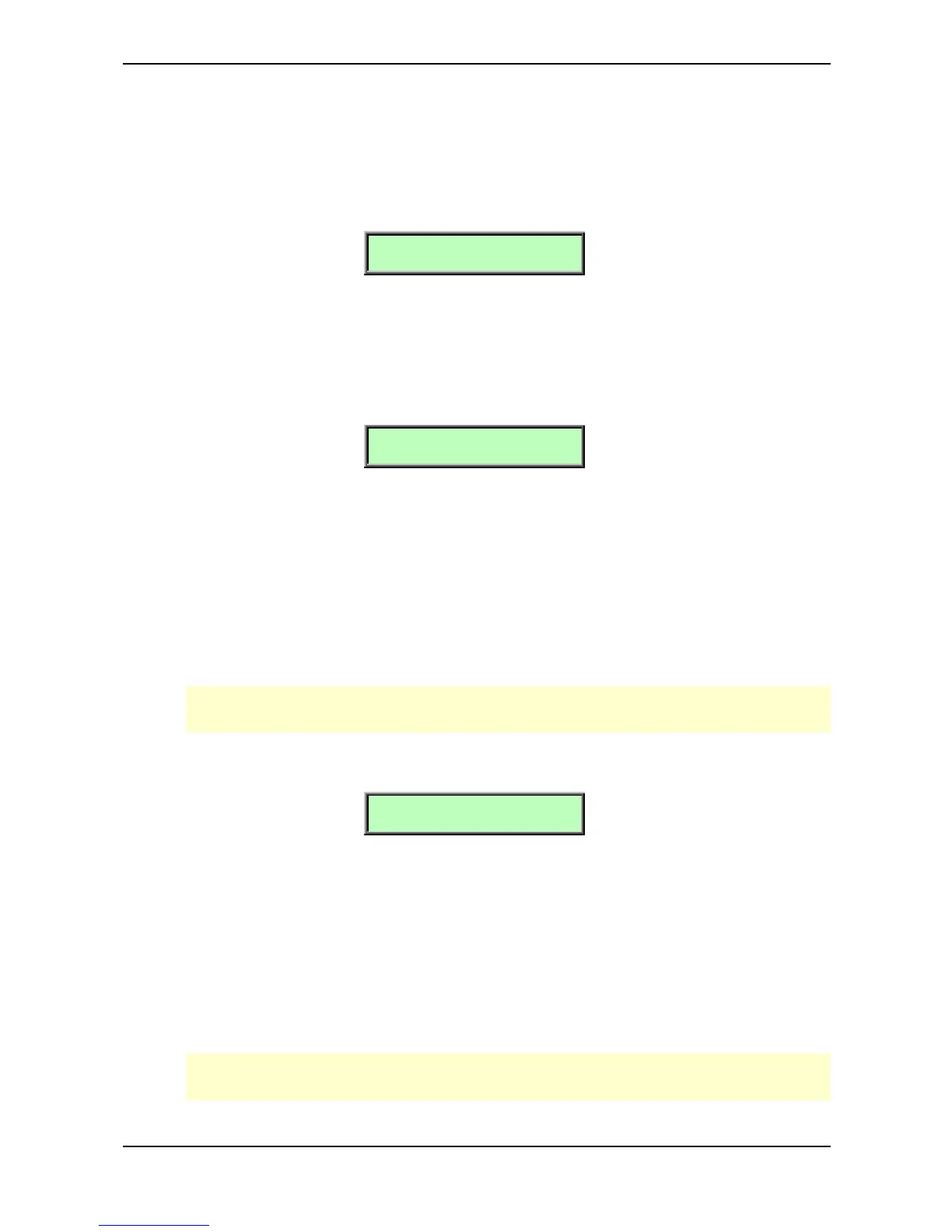Global Parameters – Utility menu
147 Waldorf Q User’s Manual
Utility menu
Beside the different Midi Dump Options the Utility Menu offers further helpful functions.
You can obtain the Utility Menu by pressing Shift + Utility. In the display a page for selecting the
wanted function will appear:
Dump Sound A001
[Utility]
Turn the page dial until you reached the appropriate function.
MIDI Dump functions
Please read the chapter "Sending System Exclusive Data" on page 152.
Init Sound
Init Sound A001
[Utility]
The Q provides a special function for setting all parameters of a Sound program to initial values. You
can use it to create a program from the scratch.
☞ This is how you initialize a Sound program:
• Select the appropriated Sound program.
• Press Shift+Utility and choose the option Init Sound.
• Press Shift+Utility again to activate the function.
The selected program is now initialized.
When you initialize a program, all action takes place inside an edit buffer. Therefore no data
will be lost until you store the program.
Init Multi
Init Multi A001
[Utility]
The Q provides a special function for setting all parameters of a Multi program to initial values. You
can use it to create a Multi program from the scratch. This function is only available in Multi mode.
☞ This is how you initialize a Multiprogram:
• Select the appropriated Multi program.
• Press Shift+Utility and choose the option Init Multi.
• Press Shift+Utility again to activate the function.
The selected Multi program is now initialized.
When you initialize a Multi program, all action takes place inside an edit buffer. Therefore no
data will be lost until you store the program.
