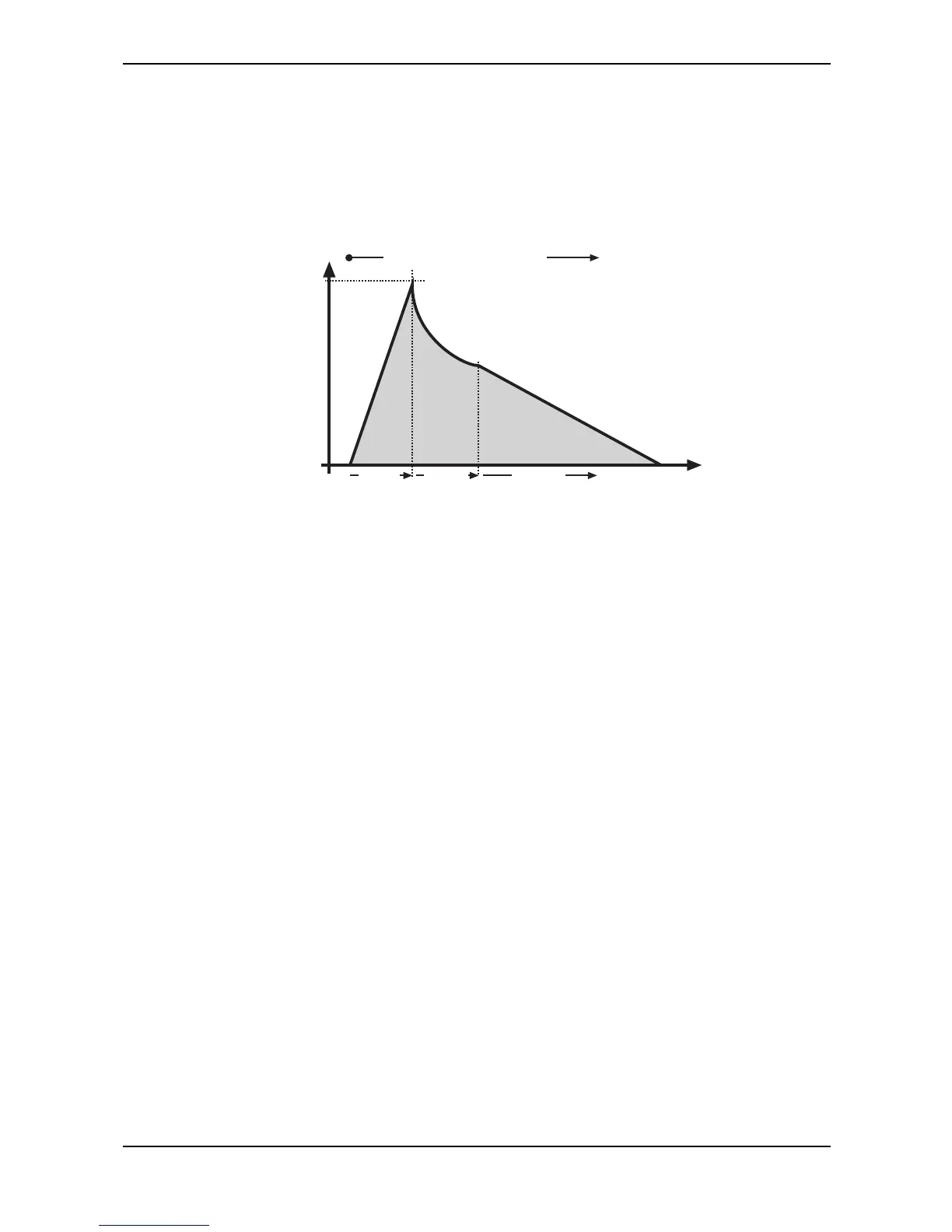Sound Parameters – Envelopes
125 Waldorf Q User’s Manual
One Shot
The One Shot envelope type is thought for percussive sounds that don’t need a stage that is held as
long as a note is played. In other words: the envelope goes through all its stages, no matter how long
a key is pressed. This includes even the Attack phase. It uses the parameter set of the ADSR envelope
type where the Sustain parameter is used to set a level breakpoint. This allows creating One Shot
envelopes with a very percussive attack or with a “Gate” effect.
Attack Decay
Sustain
Release
Key pressed or hit shortly
Time
Level
100%
Picture 41: One Shot Envelope
Attack 0…127
Determines the attack rate or amount of time it takes for a signal to go from zero to maximum level.
Decay 0…127
Determines the decay rate or amount of time it takes for a signal to reach the Sustain level.
Sustain 0…127
Sets a breakpoint level between the Decay and the Release rate.
Release 0…127
The Release phase fades the envelope to zero after the Sustain level was reached.
