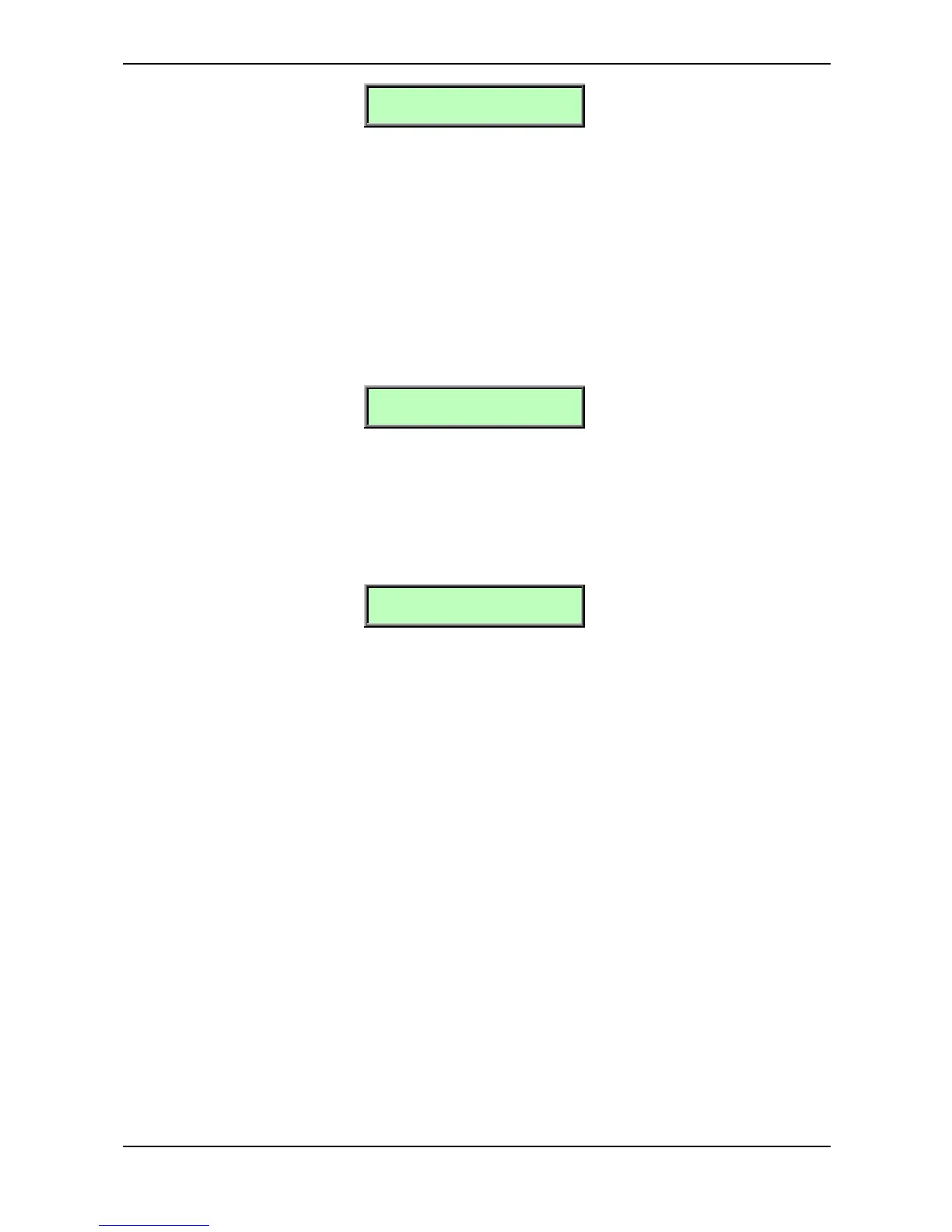Sound Parameters – Arpeggiator
Waldorf Q User’s Manual 116
Max.Notes! Clock
16 ! 12/192
Max. Notes 1…16
Sets the maximum number of notes that are used for the note list. When you press more notes than set
up here, the oldest notes are removed from the list. This feature is particularly interesting in Multi
Mode. When you set it e.g. to 1 on a Bass sound, the Arpeggiator only stores the last note that you hit
and plays it back sequentially. All other notes might still be used by other sounds but the Bass sound
plays back only this one particular note.
Clock 1/32t…1/1
Sets the note value for the steps of the rhythm pattern in the range from whole notes to thirty-second
triplet notes. Triplets (e.g. 1/8T) and dotted notes (e.g. 1/16.) are available for every note value.
Length ! Oct.Range
12/192 ! 1
Length 1/192…127/192 / legato
See “Additional Controls on the Q Keyboard”.
Octave Range (Oct.Range) 1...10
See “Additional Controls on the Q Keyboard”.
Direction!SortOrder
Up !as played
Direction Up / Down / Alt Up / Alt Down
Sets the direction that is used for playing back the arpeggio. This parameter is closely related with
Range and Sort Order.
• If Up is selected, the note list is played forward and the octaves are transposed upward.
The arpeggio starts in the original octave and goes up to the highest octave set by Range.
Then the arpeggio is repeated.
• If Down is selected, the note list is played backward and the octaves are transposed
downward. The arpeggio starts in the highest octave set by Range and goes down to the
original octave. Then the arpeggio is repeated.
• If Alt Up is selected, the note list is first played forward and the octaves are transposed
upward. After reaching the last note of the note list in the highest octave to play, the note
list is played backward and the octaves are transposed downward down to the first note of
the note list in the original octave. Then the arpeggio is repeated.
• If Alt Down is selected, the note list is first played backward and the octaves are
transposed downward. The arpeggio starts in the highest octave set by Range. After
reaching the first note of the note list in the original octave, the note list is played forward
and the octaves are transposed upward up to the last note of the note list in the highest
octave to play. Then the arpeggio is repeated.
